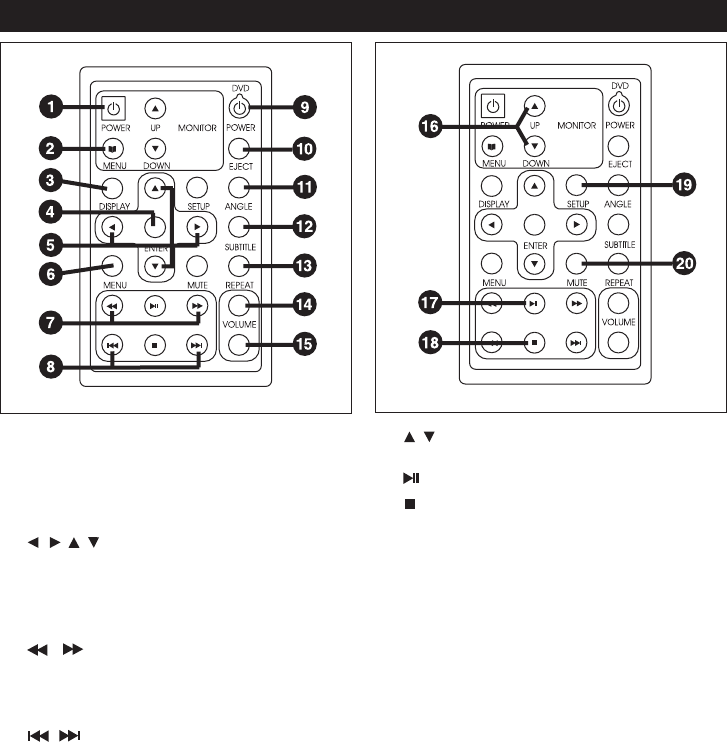
8
Remote Control Locations
1. POWER: Turns the monitor On/Off.
2. MENU: Display DVD’s menu screen.
3. DISPLAY: Displays disc information.
4. ENTER: Enter settings.
5. Use CURSOR buttons when select-
ing setting items or to move cursor
up, down, left or right.
6. MENU: Enters DVD playback main screen
menu.
7. Advances video/audio forward at
2x, 4x, 8x. and 20x normal speed.
Advances video/audio backward at
2x, 4x, 8x. and 20x normal speed.
8.
Press these buttons to search for
the beginning of track or chapter.
9. DVD POWER:
Turns power On/Off for DVD player
only.
10. EJECT: Ejects the disc.
11. ANGLE: Selects viewing angles available on
disc.
12. SUBTITLE: Selects various languages available
on disc.
13. REPEAT: Selects the repeat modes: title or
chapter.
14. VOLUME UP: Increases the volume level.
15. VOLUME Decreases the volume level.
DOWN:
16. Adjustment of monitor setting in On-
Screen Display (OSD).
17. Play or pauses disc.
18. Stop play of picture or audio.
19.
SETUP: Enters settings within the DVD func-
tion only.
20. MUTE: Mutes audio playback.
MV1025-UM.qxp 7/6/06 16:11 Page 8


















