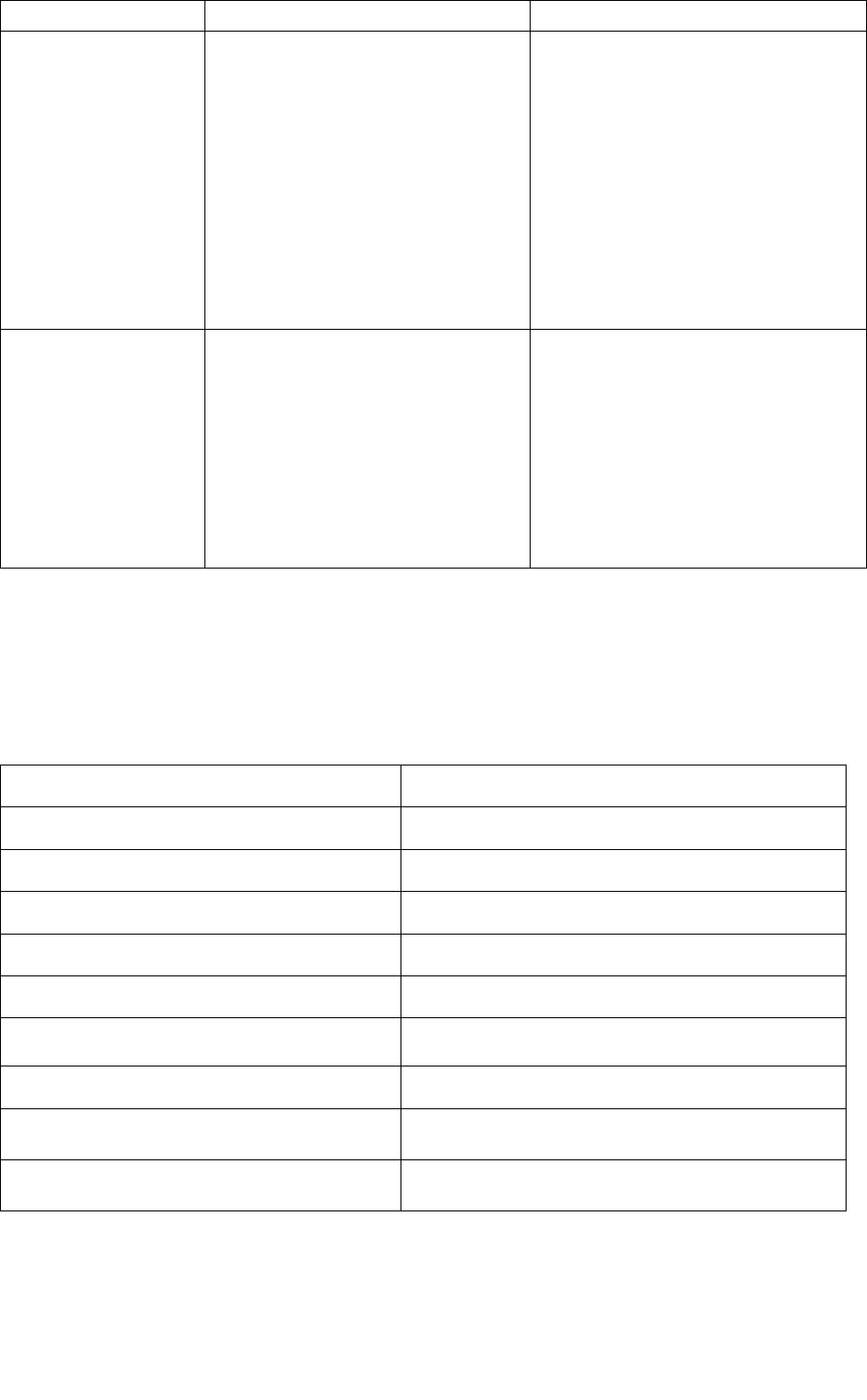
28
Problem Cause Solution
The picture on
the screen is
dark.
1. The equipment locates
at a low temperature
area.
2. Brightness is set too
low.
1. This is the
characteristics of LCD
display in low
temperature, it will
restore to normal
brightness after starting
the display for few
minutes.
2.Adjust the brightness
setting.
No sound can
be heard from
the IR wireless
headphones.
1. Headphones are not
turn on.
2. The battery in the
headphone is low.
3. There is object blocking
the transmitting module
or beyond the effective
receiving area.
1.Turn on the headphones.
2.Replace or recharge the
batteries.
3.Remove the blocking
object or move back to
the receiving area.
Specifications
Design and specifications are subject to change without notice.
Power Source Vehicle batter
y
(
DC +10V ~ +16V
)
O
p
eratin
g
Volta
g
e DC +14V
Mechanism Manual O
p
en / Close
Dis
p
la
y
An
g
le Vertical Ad
j
ustable: U
p
/Down > 150°
Pixel 800RGB
(
W
)
x480
(
H
)
Viewin
g
an
g
le
(
u
p
/down/left/ri
g
ht
)
45/55/65/65
Operating current
<2000mA(Typical V
DD
=14V)
Dome Li
g
ht <2W
Operation Temperature
-5℃ to +50℃
Storage Temperature -20°C to +70°C


















