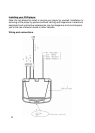1. Battery + lead (Yellow)
To connect the positive terminal of the car battery.
2. ACC Power Lead (Red)
To ACC power lead powered when engine key position is ACC.
3. Ground Lead (Black)
Connect the lead to a good chassis ground on the car. Make sure the
connection is made to bare metal and is securely fastened using the sheet
metal screw provided.
4. Door wire
This wire connects the door sensor of car. Then the dome light can be
switched by opening or closing door.
5. FM Antenna
This antenna send the signal to FM receiver.
6. AUX A/V, Input 1
7. AUX A/V, Input 2
8. AUX A/V, Output
An auxiliary A/V output is provided to drive an external monitor. This signal
mirrors what’s being shown on this player. The volume function does not
affect the Auxiliary A/V Output.
9. Polarity switch
Please slide to “-” at the left position if your vehicle’s power supply system is
negative; Please slide to “+” at the right position if your vehicle’s power supply
system is positive.
Notes: 1.Please slide it to a side fully.
2.Do not slide this switch after Place it at a position. Otherwise, it’ll be
damage.
11