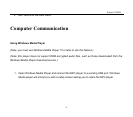Eclipse CLD2BL
PREV and NEXT to highlight “SYS” and briefly press the “M” button.
•
System Time- Allows you to set the system time. This is used to make time stamps on your
recordings. Use the VOL button to switch between items, and NEXT and PREV to adjust the
items. Press “M” when finished.
•
Backlight- Allows you to adjust the backlight duration after a button is pressed. The higher the
value set, the longer the light will stay lit. Use NEXT and PREV to adjust the value, and press “M”
when finished.
•
Language- Allows you to set the display language. Use NEXT and PREV to adjust the value, and
press “M” when finished.
•
Power off-Allows you to set the off time, and sleep time Use NEXT and PREV to adjust the value,
and press “M” when finished.
o
Off time- This value determines how many minutes the player will power off in if the
system is idle. Setting this value to 0 will disable this feature.
o
Sleep time- this value determines how many seconds after the system is idle before it
enters standby mode. Setting this value to 0 will disable this feature.
•
Replay Mode- Allows you to set you’re a-B replay mode to either a manual or automatic play. Use
NEXT and PREV to adjust the value, and press “M” when finished.
•
Contrast- Allows you to adjust the screen contrast to make the screen easier to view. Use NEXT
and PREV to adjust the value, and press “M” when finished.
•
Online Mode- An advanced user mode which allows greater control when connected to your
computer.
•
Memory Info- Displays the memory information.
•
Version- Displays the current firmware version.
•
Firmware update- An advanced user mode used when updating the firmware. We do not
recommend using this mode unless directed to by a technician.
7