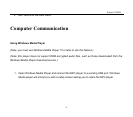Eclipse CLD2BL
Basic operation
▲Power On: Set the power switch to the ON position, and press and hold the button to power on.
▲ Power Off: Press and hold the button to power off. You can then set the power switch to the
OFF position, but doing so will erase any system changes you made.
▲ Charging the battery: To charge the battery, set the power switch to the ON position, and
connect the player to a powered USB port. While the player is charging, you can load files to the player.
Please charge the battery from 3-5 hours to completely charge the battery.
Music mode
To play your music files, you will enter music mode. On the main menu, use the NEXT and PREV buttons
to highlight the “MSC” mode and briefly press the “M” button. This will display your current song. To play
the file you can press PLAY. To pause the file, press PLAY again.
While a file is playing you can enter the Music Submenu by pressing the “M” button briefly. The Music
Submenu allows you to adjust your repeat mode, Equalizer, Tempo rate, Activate the A-B Replay mode,
and set the number of times you’re A-B replay will play, and the gap between plays. The functions are
described below.
•
Repeat- Allows you to set your repeat mode. Choose from Normal, Repeat One, Folder, Repeat
folder, Repeat all, Random, and Intro.
•
Equalizer- Allows you to set your equalizer. Choose from Natural, Rock, Pop, Classic, Soft, Jazz,
5