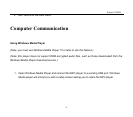Eclipse CLD2BL
and DBB.
•
Tempo- Allows you to adjust the temp of your audio. You can select from 80% slower to 80%
faster, adjusted in 10% increments.
•
Replay- Enters the A-B repeat mode. Once you select this item, you will be returned to the music
file. Press NEXT to select the “A” point (starting point) and press NEXT again to select the “B”
point (ending point). Press NEXT a third time to begin playing your selection.
•
Replay times- Allows you to select the number of times your A-B repeat selection will play
•
Replay gap- Allows you to set the gap between A-B replays.
All menu selections are made by using the NEXT and PREV buttons to select your option, and
pressing “M” to confirm the selection.
When a file is played or stopped, you can enter the file management menu by pressing the “M”
button. Once in the file management menu, you can select local folder, which allows you select the
file you wish to play; delete, which will delete the current file; or delete all, which will delete all of the
files on the player.
In the local folder, use the NEXT and PREV keys to select the file you wish to play, and press the “M”
button to confirm. This will bring up the file, and you will press PLAY to begin playing.
At any time, you can press and hold the “M” button to return to the main menu.
System Settings
The System Settings mode allows you to adjust most of your system settings. On the main menu, use
6