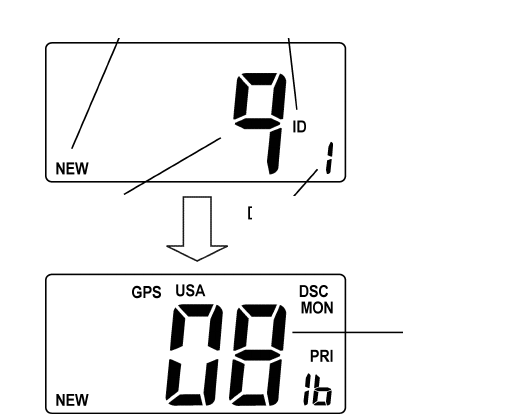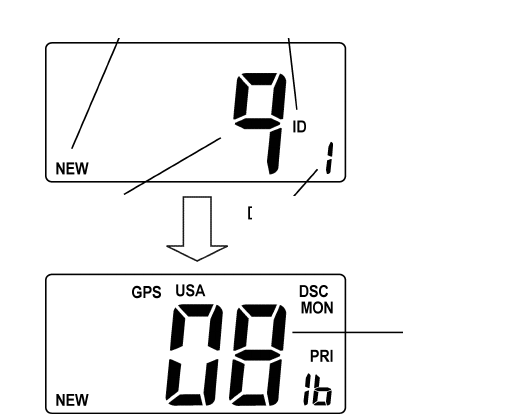
11
call key again and the call is placed again. You can exit the call func-
tion at any time by pressing the
16/9 key twice.
CAUTION
Before transmitting, monitor the selected simplex channel to make sure
it is clear. This is a FCC requirement.
For more in depth information on placing calls see page 13.
To place a non-DSC call:
When making a non-DSC call, you'll have to switch to a communication
channel after making initial contact, so be sure to select a channel
authorized for the type of communication you desire.
1. Select an appropriate communication channel.
2. Tune your radio to Ch. 16 or Ch. 9. Speak slowly and clearly, stating
the name of the vessel you are trying to contact followed by "this is
(your ship name and call sign)."
3. When the other vessel responds, say "go to (the desired channel num-
ber) over."
4. Switch to the other working channel. After you are sure it is clear,
call out to the other vessel, stating the vessel's name, followed by "this
is (your ship name and call sign)."
Receiving a Call
Reception of an individual call automatically establishes communica-
tion on the working channel requested by the caller. Your radio trans-
mits an
ACK (Acknowledgement) message back to the calling radio. If
Ch. 8 is
simplex
working
channel
MMSI Digit
Digit number
NEW and ID will blink