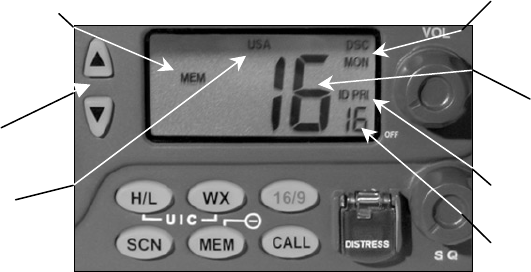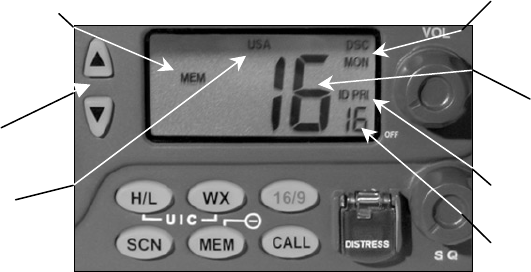
6
Power/Volume
The volume knob at the top right of the radio’s face is used to power up
the LVR 850. Turn the knob clockwise to turn on the radio. The unit
will start on Ch. 2, then switch to Ch. 16, its default priority channel.
Squelch
Squelch, the bottom knob on the radio’s face, helps the unit screen out
radio traffic resulting from signals that are too weak to transmit any-
thing but noise. To adjust the squelch, turn it to the left until noise can
be heard. Turn it back to the right until the noise is eliminated.
H/L (High/Low)
The
H/L key gives you control over the radio's wattage. The high-end is
25 Watts. The low-end is 1 Watt. If the
LO ANNUNCIATOR is off, the radio
will transmit at 25 Watts.
WX (Weather)
Dark clouds on the horizon? Press the
WX key to enter the WX (WEATHER)
MODE and get the latest weather information. Use the ↑ ↓ keys to change
the
WX channel.
16/9 (Priority Channel)
The
16/9 key is used to switch between priority channels. It also allows
you to exit various operation modes, ignore incoming calls and cancel
outgoing calls.
NOTE
Ch. 16 and Ch. 9 may only be used to make initial contact with a
vessel and nothing more. When there is an emergency, all Distress
calls will be broadcast on Ch. 16.
SCN (Scan)
The
SCN (scan) key allows you to monitor numerous channels at the
same time. Scanning options include:
PRIORITY SCAN, MEMORY SCAN AND
ALLSCAN.
ID
Annunciator
Character
field position
USA
Channel
Bank
Arrow
Keys
Channel
DSC
Monitor
Memory Annunciator