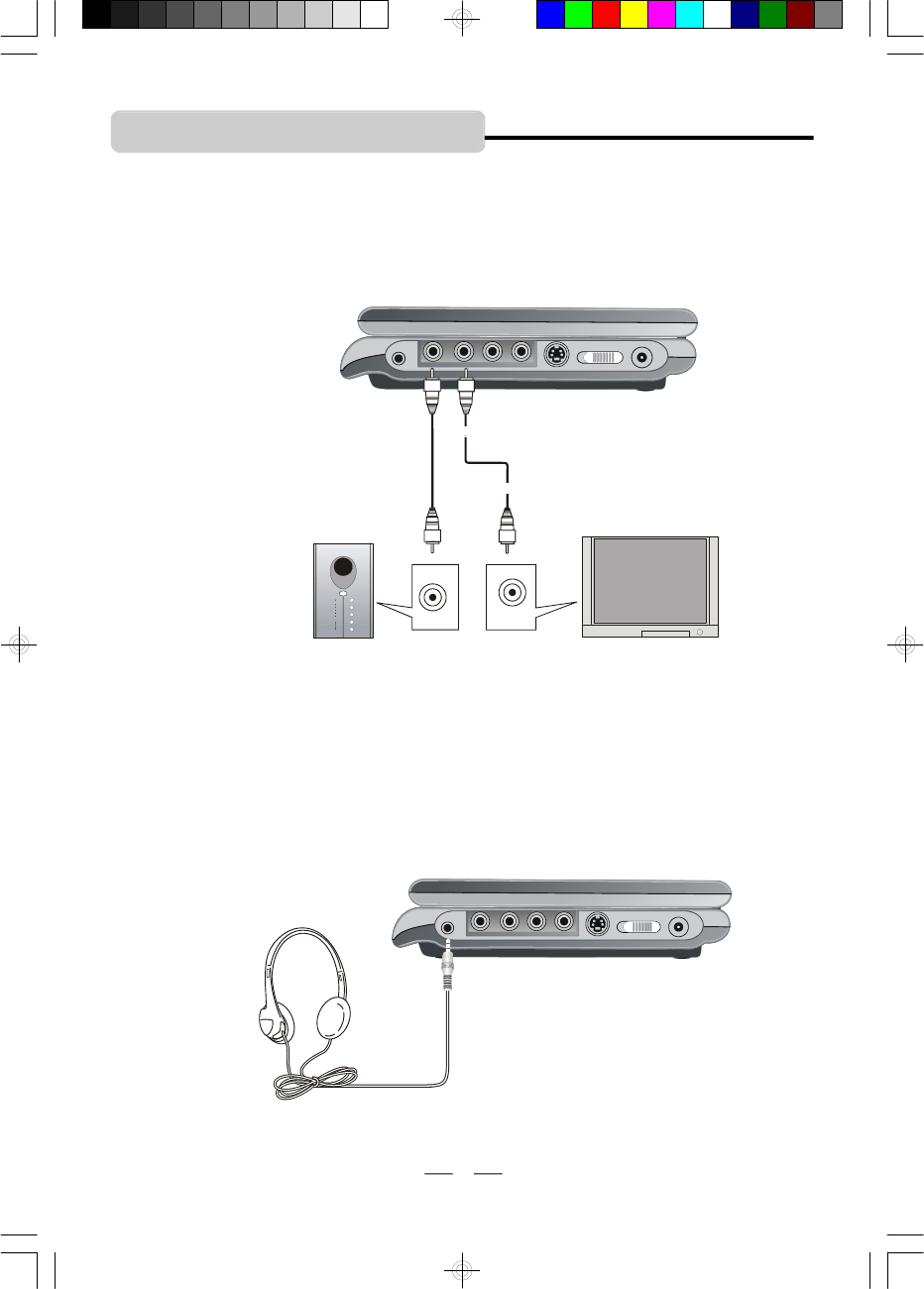
IB-PDV709-WM-E-061006
Connecting to a digital home theater system using a coaxial cable
Refer to your home theater system’s manual before connection.
For Video, insert the video plugs into the video out jack on your DVD player and the video in
jack on your TV.
For Audio, connect the DVD player’s COAXIAL jack and your home theater system’s COAXIAL
jack by a coaxial cable (not included).
SYSTEM CONNECTIONS
18
For TV Connection
2. Connecting to your headphones (headphones are not included)
Turn down the volume of the DVD player and connect the headphones (optional, not included)
to the DVD player’s PHONES jack, when headphones are connected, the speakers of your
DVD player will automatically turn off. Adjust the volume to your taste (but not too loud).
NOTE: Coaxial connection will provide a higher quality sound effect.
VIDEO IN
YOUR TV
YELLOW
YELLOW
COAXIAL
YOUR HOME
THEATER SYSTEM
OR AMPLIFIER
IB-PDV709-WM-E-061006.pmd 8/3/2006, 11:00 AM19


















