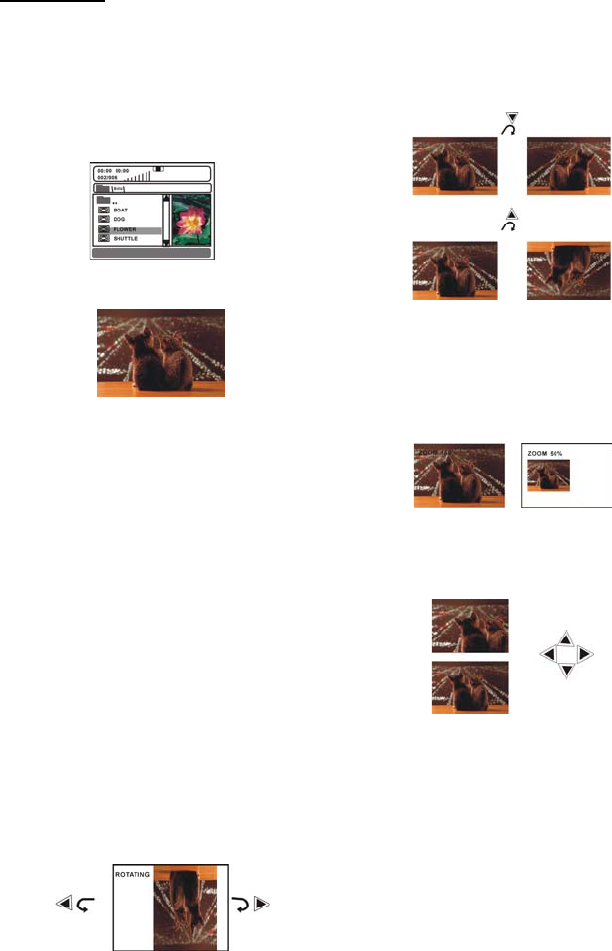
JPEG CD
z For JPEG picture CD, select the folder
Flipping pictures
z Press UP navigation button to flip the
picture vertically.
z Press DOWN navigation button to flip
the picture horizontally.
Picture Shrink/Zoom
z Press ZOOM button to enter the zoom
mode
z Press FF button to enlarge picture to
100%, 125%, 150% and 200%
z Press FR button to shrink pictures to
50%, 75%, and 100%
If the picture is enlarged, you may press
navigation buttons to see other portions
of the picture.
you want to play by the navigation buttons
and press ENTER button to confirm.
z The files in this folder are displayed and
select your pictures by using the up/down
navigation buttons and press ENTER button
to start playback. Thumbnail of picture will
be displayed while you scrolling across the
file name.
z Once a folder and file is selected, the
picture is loaded onto the screen.
NOTE: The time to load and display picture
depends on the file size of the pictures.
z During playback, press MENU button to
return to folder selection or STOP button to
enter preview mode.
z Press REPEAT button to change play
mode:
- SHUFFLE: All the files will be randomly
sorted and play by the order.
- RANDOM: randomly select any file to play.
- SINGLE: play one file only.
- REPEAT ONE: repeat one file.
- REPEAT ALL: all the files in the folder
will be played repeatedly.
- FOLDER OFF: cancel repeat mode.
Skip to next/previous picture
z Press NEXT button to skip to the next picture
or PREV button to skip to the previous picture.
If no key is pressed for 5 seconds, it will skip
to next picture automatically.
Rotating pictures
z Press RIGHT navigation button to rotate
the picture clockwise.
z Press LEFT navigation button to rotate
the picture counter-clockwise.
17


















