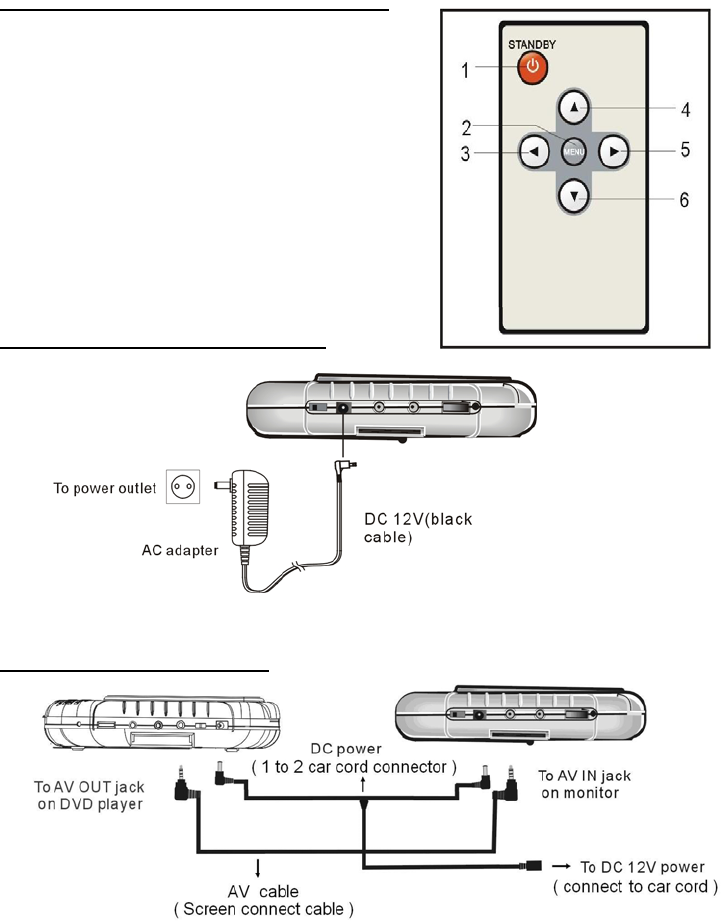
REMOTE CONTROL FOR MONITOR UNIT
9
1. STANDBY button - Press it to set the monitor in standby
mode; press it again to set the unit in working mode.
2. MENU button - Press it to enter OSD menu control page.
3. LEFT button - Press it to move left to reduce the level
of different OSD item in OSD menu mode.
4. UP button - Press it to select up item in OSD menu page.
5. RIGHT button - Press it to move right to adjust the level
of different OSD item higher in OSD menu mode.
6. DOWN button - Press it to select down item in OSD
menu page.
NOTE: Point the remote control from no more
than 6 m from the monitor and within about 60°
of monitor.
2. Connecting to AC power source
3. Connecting to DVD player


















