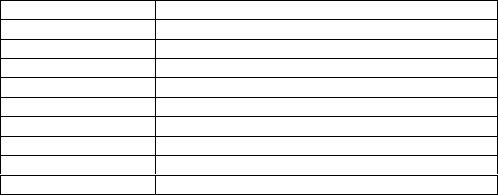
7
4.
NOTE: The U.S. time zones will show abbreviations as opposed to the numerical time
zone indicator. For example Eastern Time will display “ET” when the Eastern Time
Zone is selected
5. Press and release the “SNOOZE” bar to confirm the time zone setting and advance to
the Manual Time Setting.
D. MANUAL TIME SETTING
1. Hold down the “MODE/MIN” button for 3 seconds, the time zone will appear flashing at
the bottom of the LCD.
2. Press the “SNOOZE” bar once to advance to set correct time (time will begin to flash).
3. Press and release the “AL/HOUR” button to advance the hours, and press and release
the “MODE/MIN” button to advance the minutes.
NOTE: “AM” or “PM” will be displayed to the left of the time to help identify the time.
4. Press and release the “SNOOZE” bar to confirm the time setting and to advance to the
Year Setting.
E. YEAR AND DATE SETTING
1. Hold down the “MODE/MIN” button for 3 seconds; the time zone will appear flashing at
the bottom of the LCD.
2. Press the “SNOOZE” bar 2 times to advance to the year setting. Press and release
the “MODE/MIN” button to advance to the appropriate year.
3. Press and release the “SNOOZE’ bar to confirm the year setting and to advance to the
Date Setting.
NOTE: The year display will appear in set-up mode only and has a range from the
years 2000 to 2049.
4. Press and release the “MODE/MIN” button to advance to the correct month, and press
and release the “AL/HR” button to advance to the correct day.
5. Press and release the “SNOOZE” bar to confirm the date setting and to advance to
the day of the week setting.
6. Press and release the “MODE/MIN” button to advance to the correct day of the week
(MO=Monday, TU=Tuesday, WE=Wednesday, TH=Thursday, FR=Friday,
SA=Saturday, SU=Sunday).
7. Press and release “SNOOZE” bar to confirm selection and advance to the 12/24-Hour
Clock Setting.
-4h Atlantic Time
-5h Eastern Time (default setting)
-6h Central Time
-7h Mountain Time
-8h Pacific Time
-9h Alaskan Time
-10h Hawaiian Time
-11h, -12h Next two time zones West of HAW
0h Greenwich Mean Time
-1h, -2h, -3h Three time zones West of GMT















