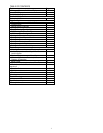4
DETAILED SET-UP GUIDE
BATTERY INSTALLATION
The first step to powering up the weather station is to insert the connector (RJ11) at the end of the wire attached to
the wind speed sensor to the remote temperature/humidity sensor. Please ensure when doing this that the connector
is inserted with the proper orientation. When seated properly you will hear the connector ‘click’ in place.
A. REMOTE TEMPERATURE/HUMIDITY
1. Remove the mounting bracket and humidity hood.
2. Remove the battery cover by sliding the cover down.
3. Observing the correct polarity install 2 AA batteries. The batteries will fit tightly (to avoid start-up
problems make sure they do not spring free).
4. Replace the battery cover by sliding upwards. Be sure battery cover is on securely.
5. Replace the humidity hood.
B. INDOOR WEATHER STATION
1. Remove the battery cover. To do this, insert a solid object in the space provided at the lower-central
position of the battery cover, then push up and pull out on the battery cover.
2. Observe the correct polarity, and install 3 AA batteries.
3. Replace the battery cover.
C. RAINFALL SENSOR (optional)
The optional Rain Sensor does not need batteries to operate. Simply insert the telephone plug (RJ-11) of
the rain sensor into the receptacle on the remote temperature/humidity sensor.
Note:
Immediately after the batteries have been installed, the LCD (Liquid Crystal Display) will flash.
Within 15 seconds the indoor temperature, indoor relative humidity, and the weather icons (sun and
clouds) will be displayed. If not, remove batteries for 10 seconds and reinstall. If the outdoor
temperature is not displayed within four minutes, remove batteries from both units, wait 30 seconds,
and reinstall making sure to install batteries into the remote temperature sensor first. The time will
show -:-- and start searching for the WWVB signal. If it successfully receives the time signal (usually
at night), it will display the correct time (default time-zone is Eastern). You will need to adjust the time
zone to match your local time.
PROGRAM MODE
Programming Note:
If 30 seconds are allowed to pass, or the WIND/SNZ button is pressed during the
programming mode, the unit will confirm/set the last information entered—the display will stop flashing and return
to normal time-date readings. If you don’t leave the program mode during the programming of sections IV through
XI, you can advance to step 4 of the next program setting. If you do leave the program setting (or want to
program a specific setting) follow each instructional step to program that setting.
I. PROGRAMMING SEQUENCE AND DEFAULT SETTINGS
The programming sequence and default (factory) settings are as follows:
LCD Contrast 5
Time Zone -5 (Eastern)
Daylight Saving Time ON
Radio-controlled time
reception
ON
12/24-hour time 12
Time – Hour 12
Time – Minute :00
Year 2003
Month 1
Day 1
Snooze 10 minutes
Temperature Format
°F
Rainfall Unit inch
Forecast Sensitivity 2