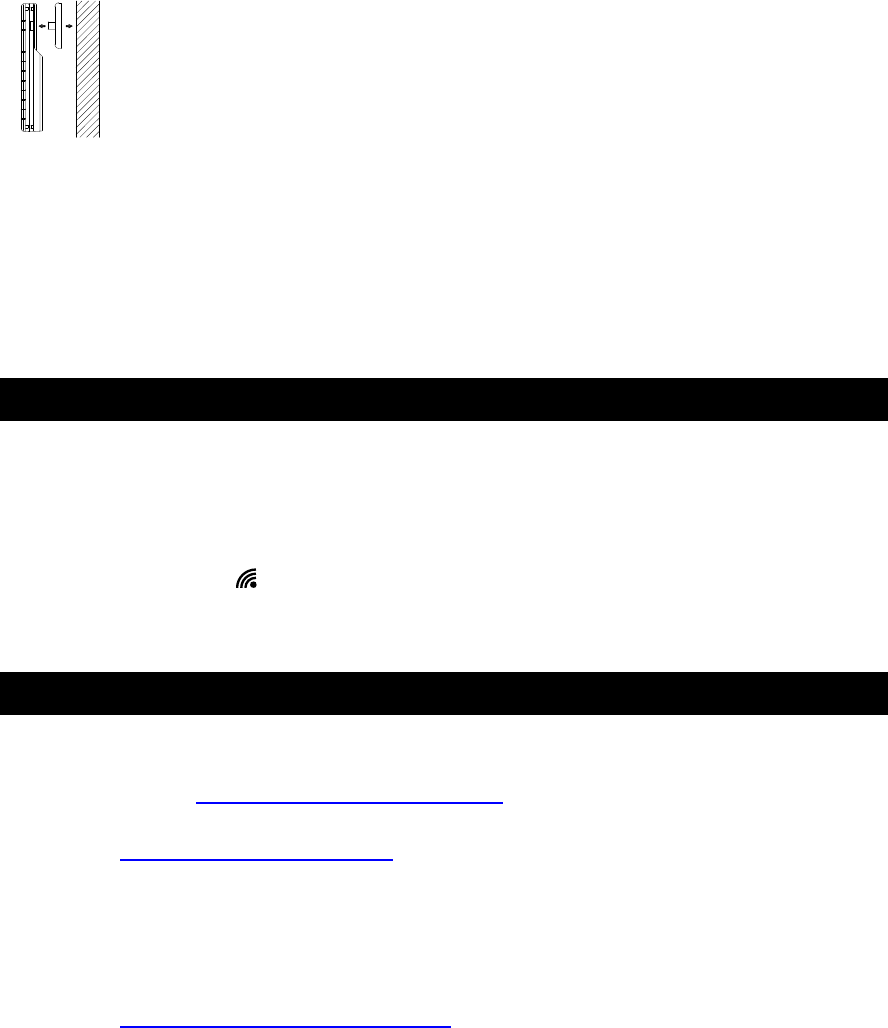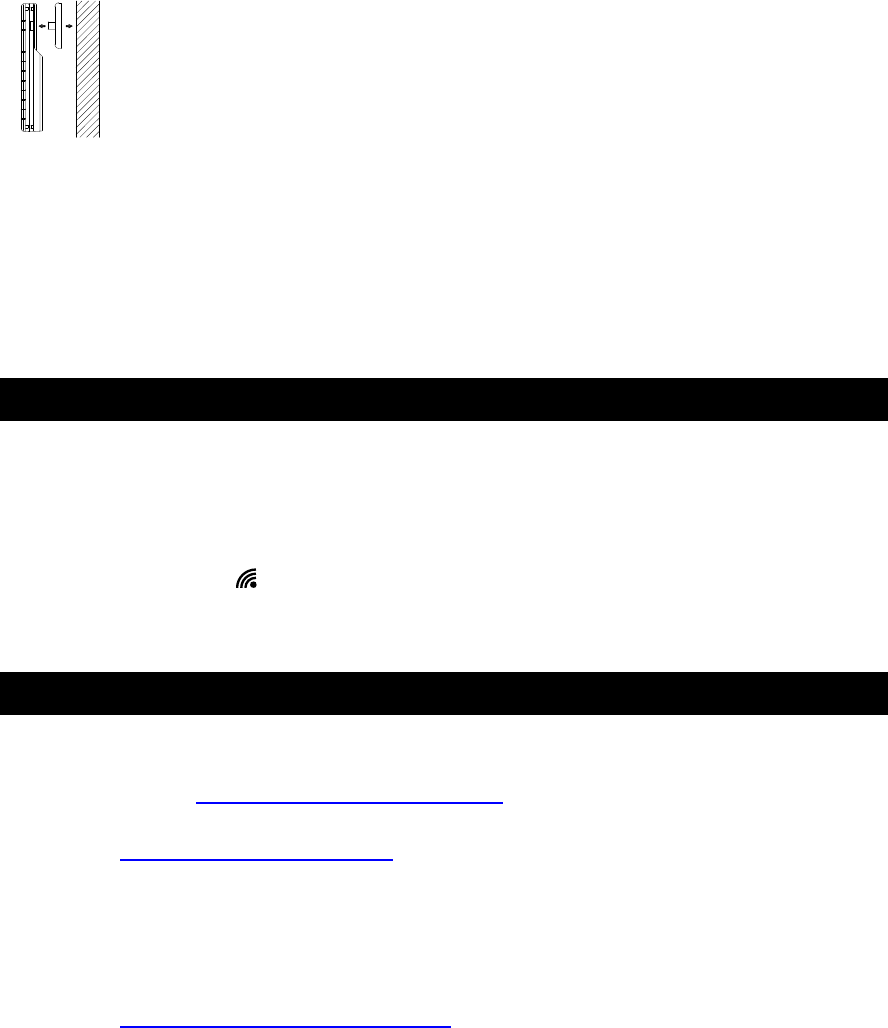
Version 1.3 - 11/13/2008
Page 8 of 25
bottom of the Sensor onto the holding pegs of the stand until they click into place
in the grooves on the Sensor.
To Wall Mount the Outdoor Sensor:
The Outdoor Sensor is weather resistant, but not water proof. To
ensure maximum Sensor life, mount it in a covered place out of the
elements like under the eaves. Placement on the North side of your
home will provide the most accurate readings. Mount it about 18”
down from the eaves for optimum performance. This ensures that the
weather data collected by the Outdoor Sensor will not be affected by
the temperature of the air leaving the attic.
We have provided a mounting plate that you can attach to the wall with the
supplied screws. Gently snap the Sensor onto the holding pegs on the mounting
plate after the plate is screwed to the wall. When the holding pegs are securely
locked into the slots on the Sensor, you will hear a “Click”.
Wireless USB Transceiver Installation
The Wireless USB Transceiver sends weather forecasts to your Wireless Display
over a maximum 100 ft. range. Walls and other obstructions between the
Wireless USB Transceiver and Wireless Display will affect the range. The
Wireless Signal Icon will indicate the signal strength to let you know if your
Wireless USB Transceiver and Wireless Display are within range.
Online Resources
These links can help to enrich your Weather Direct® LITE experience:
• Help – www.weatherdirect.com/help
• FREE Membership Included to the Weather Club, at
www.theweatherclub.com
featuring:
Online weather forecasts by Meteorologist Paul Douglas
Radar maps
Video and photo uploads
And Much more!
• For a list of places to choose from as forecast locations -
www.weatherdirect.com/places