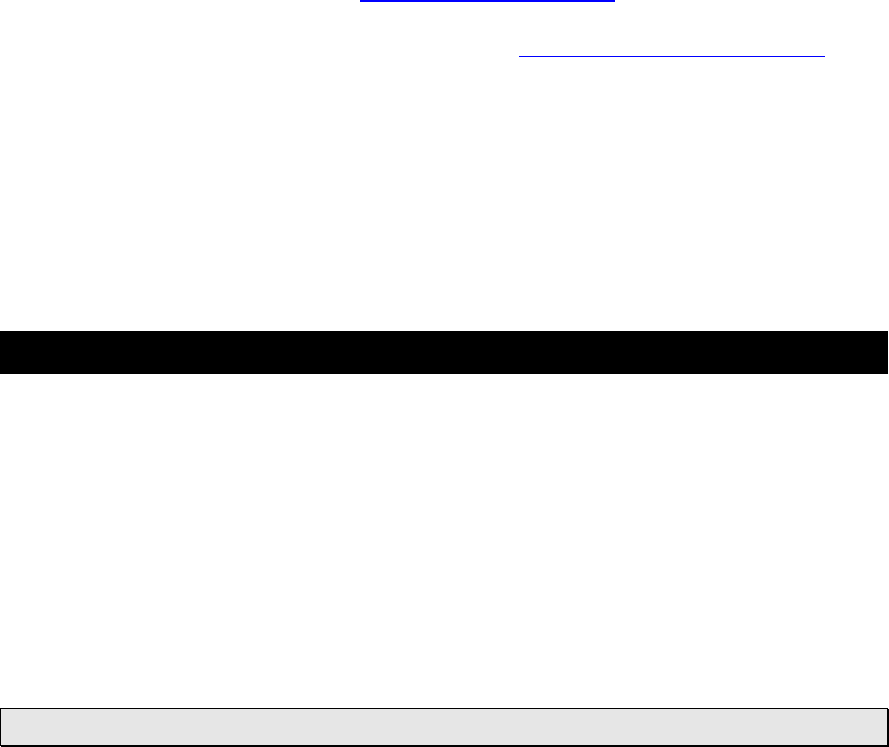
Version 1.3 - 11/13/2008
Page 16 of 25
registration information from the memory of the Wireless Display and delete the
device from the user account on www.weatherdirect.com
Additional diagnostic and reset information, including how to reset the Wireless
USB Transceiver (if necessary), is contained at www.weatherdirect.com/help
TO PERFORM THE FACTORY RESET:
Hold both the “SET” and “ALARM” Keys down together for about 6 seconds; you
will hear a double beep. This resets the Wireless Display to the original factory
state.
FREE Trial of Expansion Options for 14 Days
When you register your Wireless Display and have the included forecast location
selected, you will be given the opportunity to try our most popular Expansion
Options FREE for 14 Days!
14 Days of FREE Expansion Options, including:
1. 4 Additional Forecast Locations on your Wireless Display
Four Additional Forecast Locations
The standard Weather Direct® LITE Wireless Display includes weather
information for one location. - But what about the weather happening in other
places that are important to you?
In addition to your standard location, the Four Additional Locations Expansion
Option allows you to monitor four more forecast locations on your Wireless
Display, for a total of five.
Press the “SET” Key on your Wireless Display to display the weather data for
another forecast location. You can have up to five locations on your Wireless
Display. Every press of the “SET” Key rotates through the list of available
locations.
Now you can keep an eye on the weather where your daughter goes to school,
your favorite vacation spot, your parents’ house and more.


















