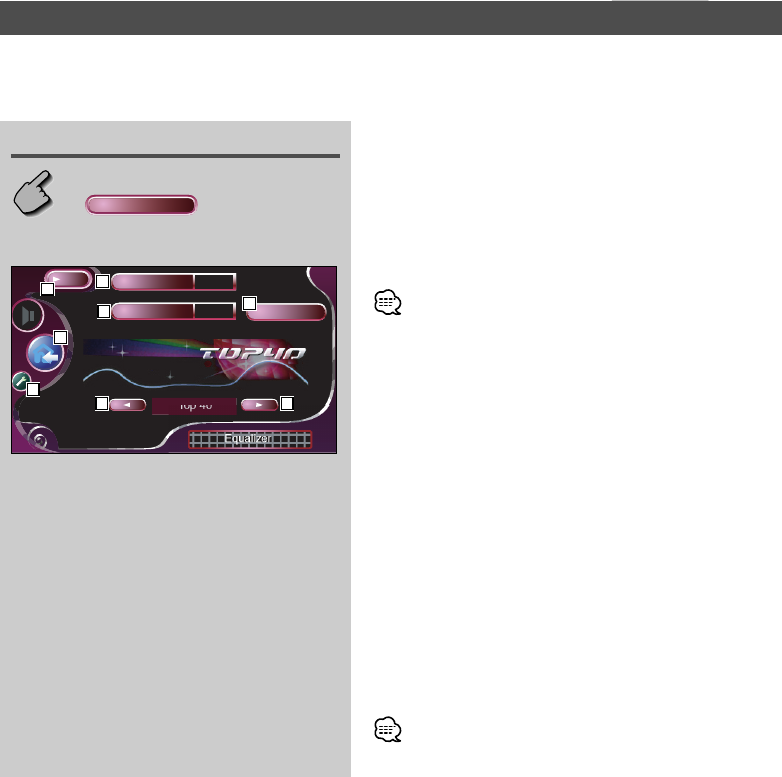
90
|
English
Control during DVD Video, DVD Audio or Video CD Playback
Equalizer
You can set up the equalizer.
Displaying the Equalizer screen
Equalizer
Equalizer screen
1 Returns to the Control screen of the previous
source.
2 Calls the Setup Menu. (page 60)
3 Calls the Sound Effects Menu.
4 Adjusts the bass boost of the B.M.S power amplifier
(optional accessory).
• You may not set some models of power amp boost to "+18".
See the catalog or instruction manual of power amplifier.
5 Sets the center frequency of bass boost you have
set for "AMP Bass".
If you set the center frequency to "Low", it will be
dropped approximately 20% to 30%.
6 Displays the Parametric Equalizer screen.
(see page 91)
You can adjust the value set for the Equalizer Curve
Type.
7 Selects an equalizer curve type.
You can select any of the following equalizer
curves.
• "Natural"
• "Rock"
• "Pops"
• "Easy"
• "Top40"
• "Jazz"
• Equalizer curve can be set for each source.
Top 40
Flat
BMS AMP Bass
Normal
BMS AMP FREQ
P-EQ
Equalizer
MENU
1
3
2
5
4
6
7 7


















