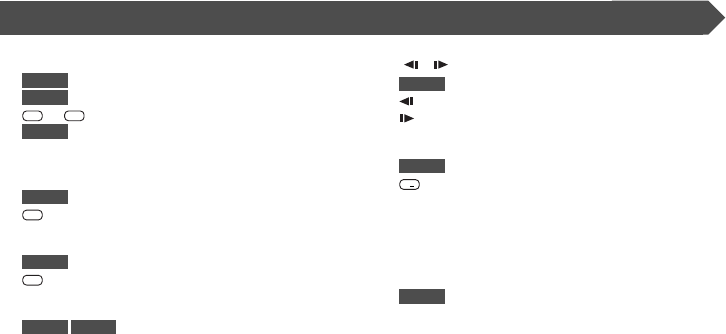
12
|
English
Basic Operations of Remote Controller
o [0] – [9] key
TV
(When 1 is set to "TV")
TUNER
(When 1 is set to "AUD")
1 . ? &
—
6 MNO
: Recall the stations on memory..
NAV
You can enter a character/number.
[SUBTITLE] key
DVD
(When 1 is set to "DVD")
6 MNO
: Switches a subtitle language.
[AUDIO] key
DVD
(When 1 is set to "DVD")
2 DEF
: Switches an audio language.
[1]/[¡] key
DVD
VCD
(When 1 is set to "DVD")
1: Fast Backward (Rewind). The speed changes each
time it is pressed.
¡
: Fast Forward. The speed changes each time it is
pressed.
[
]/[ ] key
DVD
(When 1 is set to "DVD")
: Slow Backward.
: Slow Forward.
[ANGLE] key
DVD
(When 1 is set to "DVD")
0
: Switches the view angle
; [DIRECT] key
Selects the Direct Search mode.
(see pages 21/29/34/41 for <Direct Search>)
a [CLEAR] key
DVD
(When 1 is set to "DVD")
Clears a numeric value you have entered in the built-in
disc player during direct search.


















