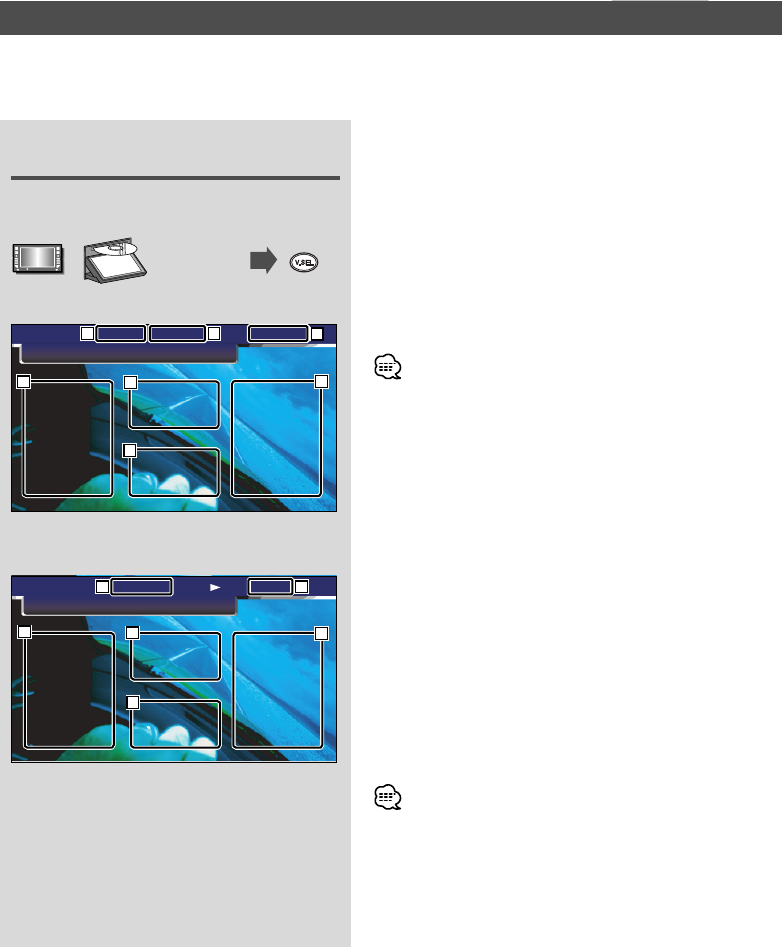
16
|
English
Control during DVD Video, DVD Audio or Video CD PlaybackControlling during DVD Video, Video CD, JPEG or MPEG Playback
Various control screens appear when you play back a DVD Video (DVD), a Video CD (VCD) disc or a JPEG, a
MPEG files.
Displaying the DVD/VCD/JPEG/MPEG
Playback screen
You can use the following operations when
displaying DVD/VCD/JPEG/MPEG images.
Plays back the
DVD/ VCD or
JPEG/MPEG
files.
DVD playback screen
VCD playback screen
1 Title Number Display
2 Chapter Number Display
3 Play Time Display
4 Forward Chapter Search Area
Selects the next chapter.
5 Backward Chapter Search Area
Selects the previous chapter.
6 DVD Disc Menu Control Button Area (page 20)
• When you touched during DVD menu played it will change
to Highlight screen. (page 20).
7 Information Display Button Area (page 21)
8 Scene/Track Number Display
9 Forward Scene/Track Search Area
Selects the next scene (when PBC is On) or track
(when PBC is Off ).
p Backward Scene/Track Search Area
Selects the previous scene (when PBC is On) or
track (when PBC is Off ).
q Zoom Control Button Area
Displays the Zoom Control buttons (page 20).
w Information Display Button Area (page 20)
• For DVD/VCD playback, DVD/VCD picture selection, or
controller key operations, see <DDX8017 Basic Operations>
(page 8).
• The information display is cleared automatically after
approximately 5 seconds. Also, the information can be
displayed automatically when it is updated (page 76).
Mode: FULL AVOUT: TV
12
Title T 0:10:25 Chap
DVD VIDEO
1 2
3
4
5
6
7
Mode: FULL
PBC VER2
AVOUT: TV
2
Scene P 0:10
DVD VCD
38
11
12
9
10


















