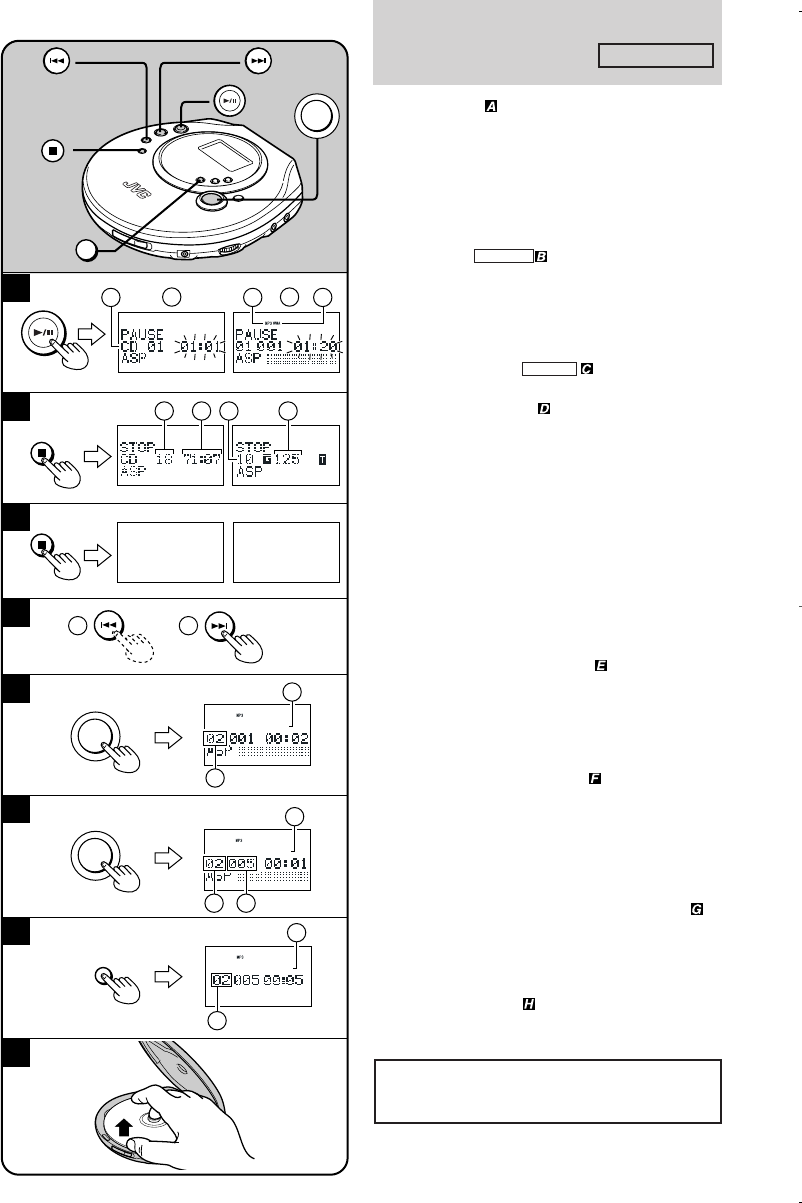
13
Sequential Play Basic Play
To pause play
During play, press.
Press again to restart play.
a For Audio CD
b For MP3/WMA
c Shows “CD”
d Shows MP3 for MP3 disc
e Shows WMA for WMA disc
To stop play Stop mode
During play, press.
f Total number of tracks (For Audio-CD)
g Total playing time (For Audio-CD)
h Total number of groups (For MP3/WMA)
i Total number of tracks (For MP3/WMA)
To turn off the unit Off mode
In stop mode, press.
Fast forward/reverse
Skip function
During play, press.
Search function
Keep depressed during play.
j Reverse direction
k Forward direction
• To skip back to the previous track, quickly press 4
twice.
• During program play, the button is used to fast forward
or back through the programmed sequence of tracks.
• During random play, the skip button cannot be used to
skip back to tracks that were played previously in the
random sequence.
Group skip (MP3/WMA only)
During play (except Random play on page 15) or in stop
mode, press.
Each time the button is pressed, group skips forward.
l Scrolls
m Group number
Track skip (MP3/WMA only)
During play (except Random play) or in stop mode, keep
depressing.
Track number quickly changes in forward over the groups.
n Scrolls
o Group number
p Track number
Showing the group title (MP3/WMA only)
During play, keep depressing.
To cancel it, keep MODE depressing again.
q Scrolls
r Group number
Removing the disc
Turn off the unit and, after the disc has stopped rotating,
remove the disc.
Auto power off function
If the unit is left in stop mode for 30 seconds, the
unit powers itself off automatically to save power.
A
B
C
D
H
E
F
G
MODE
MODE
GROUP
GROUP
f
g
h
i
j
k
GROUP
a
b
c
d
e
( ID3 tag )
(Group title)
( ID3 tag )
( ID3 tag )
l
m
n
o
q
r
p
XL-PM30(en,sp,du)p01-18.p65 2002.06.18, 13:4513


















