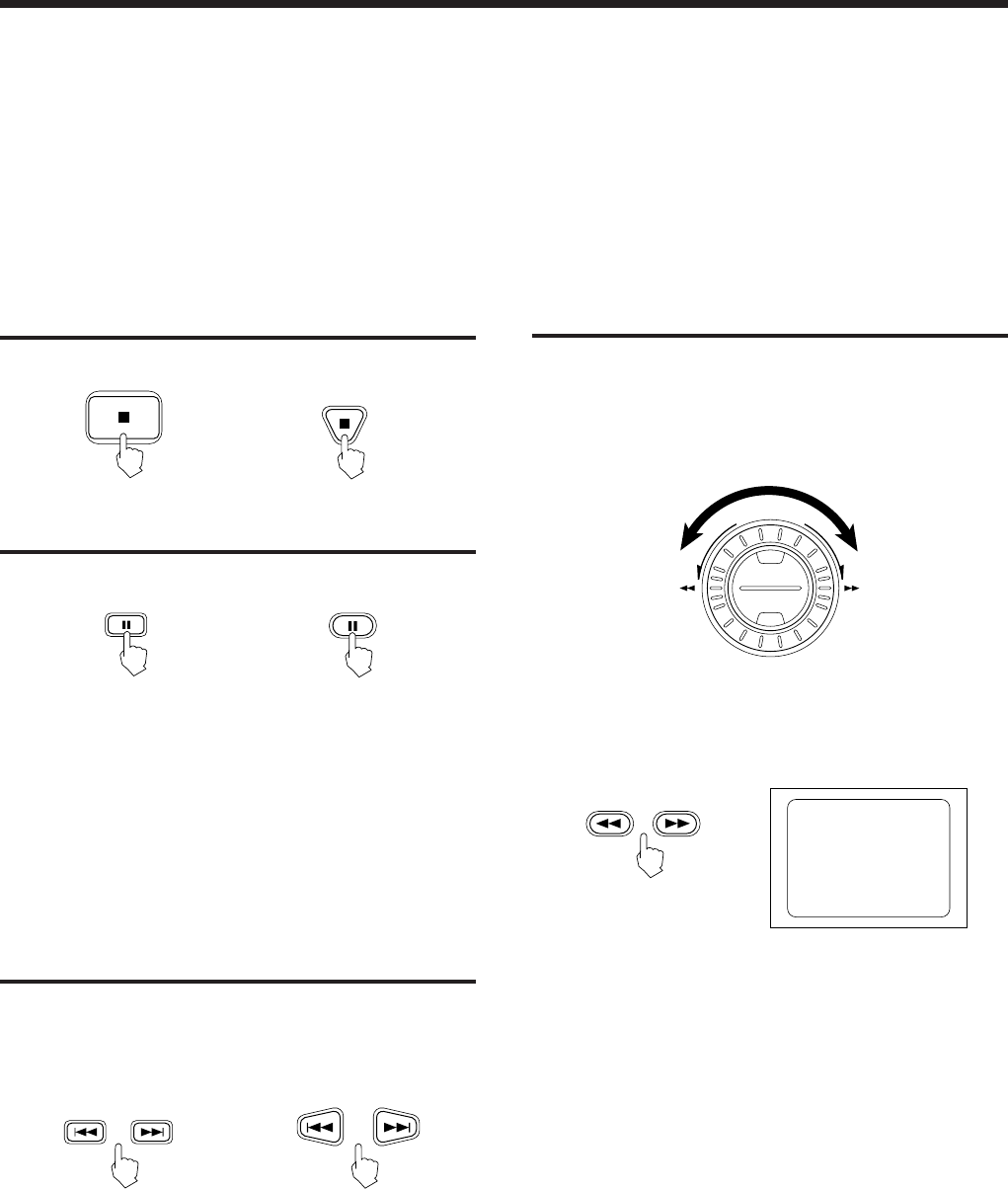
Page 8
XL-MV777GD/XL-MV757TN
LVT0194-001B [U, US]
BASIC OPERATIONS
Stopping play
Press the 7 (STOP) button to stop play at any time.
Skipping the track
If the PBC function is not activated, you can skip track(s) by using
the 4 / ¢ buttons during play.
Pressing the 4 button skips the current track backward, while
pressing ¢ skips forward.
Pausing play
Press the 8 (PAUSE)/STILL button to temporarily suspend play.
Notes
• When the 8 (PAUSE)/STILL button is pressed once, “PAUSE”
appears on the television screen, the video motion freezes and the
sound is turned off. The still picture advances frame-by-frame each
time the 8 (PAUSE)/STILL button is pressed. This frame-by-frame
function is available only for Video CDs and SVCDs.
• To release the pause, press the 3 (PLAY)/SELECT or blinking CD
1 through 3 button.
• During “PAUSE” the time counter on the display will blink.
STILL
(Remote control)
Notes
• In some circumstances, this function is not available when the PBC
function is activated.
• The angle at which you hold the shuttle dial determines the manual
search speed.
or
(Television screen)
BOOKMARK
B.SEARCH
(Remote control)
(Remote control)
or
(Remote control)
or
PREV NEXT
2-1
B 3 3 – – – E M.SEARCH
1:30
Manual search
During play, you can search the disc position by using the shuttle
dial, or 4 / ¢ buttons on the player or 4 / ¢ buttons on the
remote control unit.
Rotating the shuttle dial to the right causes the disc to play
forward quickly. Rotating it to the left causes it to play backward
quickly.
Holding down the 4 / ¢ buttons on the player or the 1 / ¡
buttons on the remote control unit causes the disc to play forward
or backward quickly.
Continuing to hold down the buttons causes it to search much
faster.


















