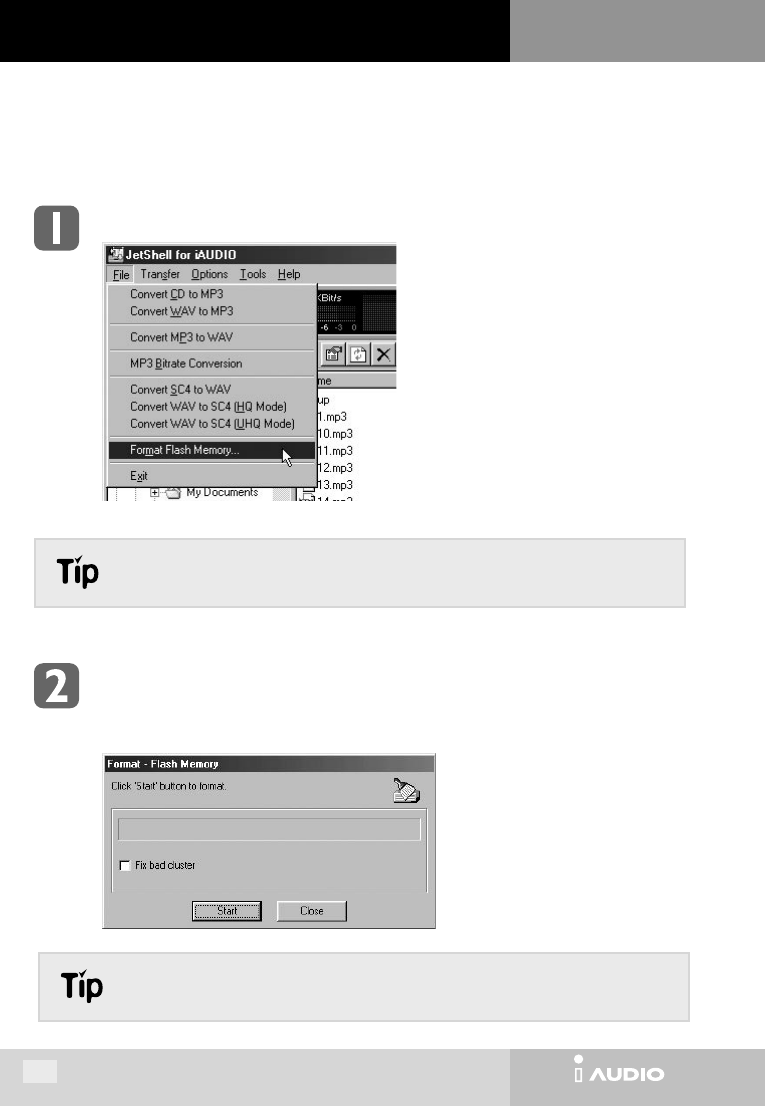
CW200
CW200
38
7. Formatting Flash Memory
Similar to formatting a hard drive, the flash memory of iAUDIO can be formatted. If the flash memory is formatted,
all data stored within is lost.
In the menu of JetShell, select ‘File-Format Flash Memory’.
If you select an empty space in the flash memory management window and right-click, a popup menu
appears. You can format the flash memory with this menu, too.
In the following format window, click ‘Start’ to start the formatting process. If you check ‘Fix bad clusters’, bad
clusters in memory are searched for and repaired. This process may take a long time. Since in most cases there
are no bad clusters, do not check ‘Fix bad clusters’ in order to format flash memory rapidly.
If downloading errors keep occurring in the same location, it means that there is a bad cluster in flash
memory. In this case, use ‘Fix bad clusters’ when you format flash memory.
7. Formatting Flash Memory
II. JetShell


















