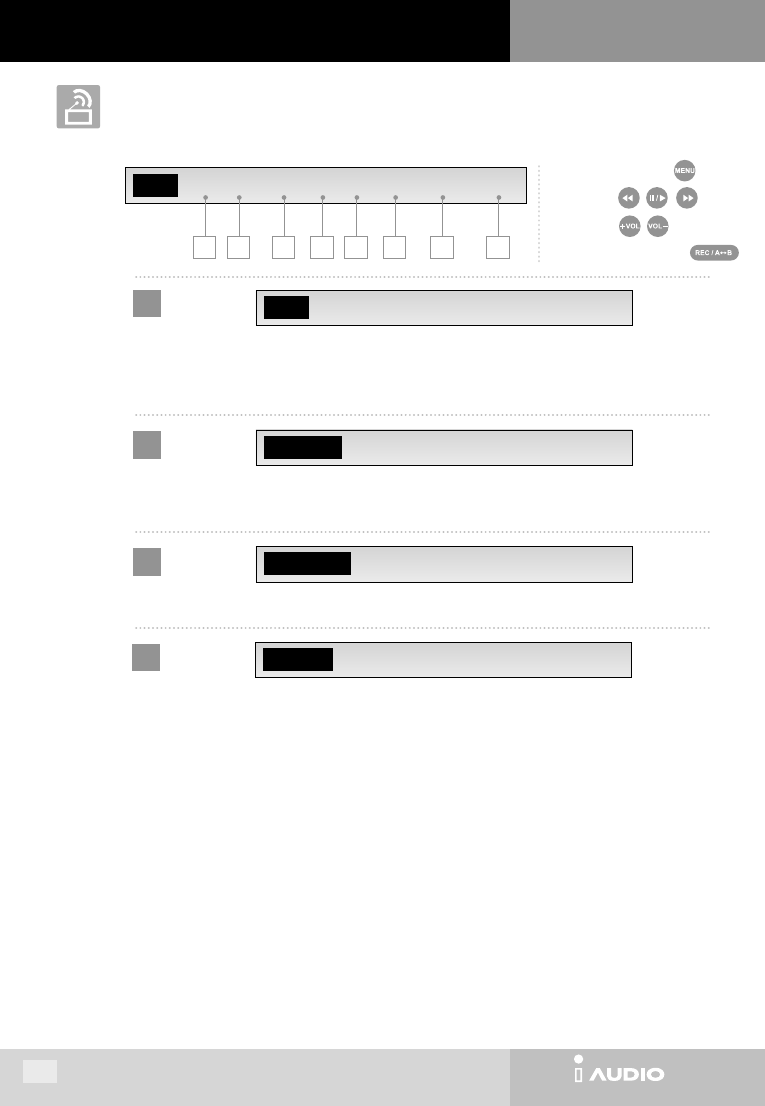
CW200
CW200
20
11. Menu Table
FM Radio Mode
Preset Station = 1
B
Preset
Store your selection of FM station.
Tune the FM station, then select Preset from menu and choose station number.
FM Mode Mono Stereo
C
FM Mode
Change FM radio output channel to Mono or Stereo.
※ EQ,
Contrast, Backlit, and Sleep menu is same as MP3 Mode
A B C D E F G H
MENU Key Select with
Cancel with
Move with
Move to higher menu with
Menu
Mode Preset FM Mode EQ Backlit Sleep RecMode Contrast
A
Mode
Mode MP3 FM VR
MP3 : Switch to MP3 Mode
FM : Switch to FM Radio Mode
VR : Switch to Voice Recording Mode
RecMode HQ UHQ
G
RecMode
Choose the recording quality. HQ = Normal, UHQ = High Quality
I. iAUDIO


















