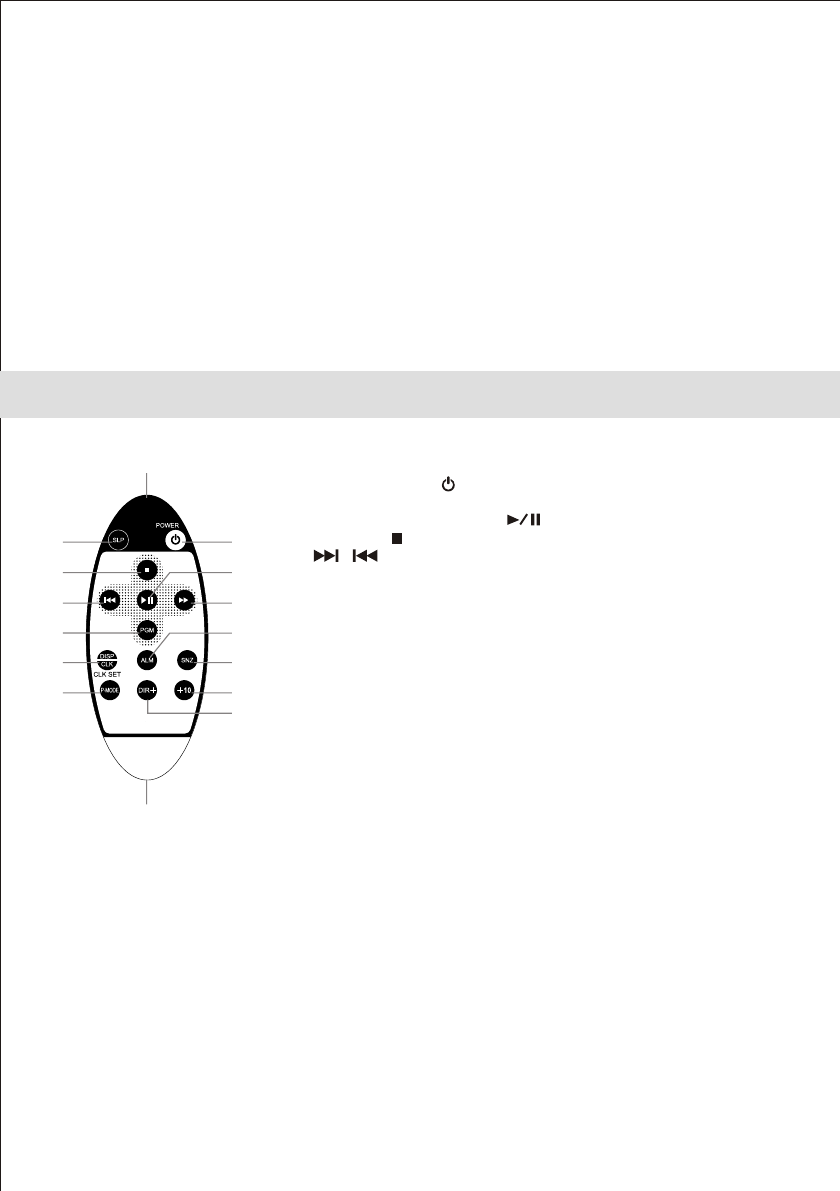
7
25. AUX IN jack : Auxiliary audio signal input
26. Headphone Jack
27. DC-in jack : For the connection of external DC power supply
28. BACKLIGHT switch ----- Select Back-lit Off / Dim / Bright.
29. FM Antenna wire
30. RESET button ----- For resetting the unit.
31. Battery Compartment -----located at bottom of the unit.
1. Infra-red Transmitter
2. POWER On/Off button
3. SLEEP button
4. iPod / CD PLAY / PAUSE button
5. CD STOP button
6. / button ----- In CD or iPod mode, skip tracks Forward /
Backward or perform high-speed search.
7. PGM button ----- Set CD program.
8. SNOOZE button
9. +10 button ----- To advance 10 songs (files) in CD mode
10. ALARM button ----- Turn the alarm on an off ; Set alarm time.
11. DISP/CLK button ----- In CD and Radio modes, display clock
time.
In power "off" mode, for clock setting
12. P-MODE button ----- Select play-mode in CD mode.
13. DIR+ button ----- Advance to next directory (folder) in CD mode.
14. Battery Compartment
Remote Control
LOCATION OF CONTROLS
1
23
5
6 6
4
7
8
9
10
11
12
13
14


















