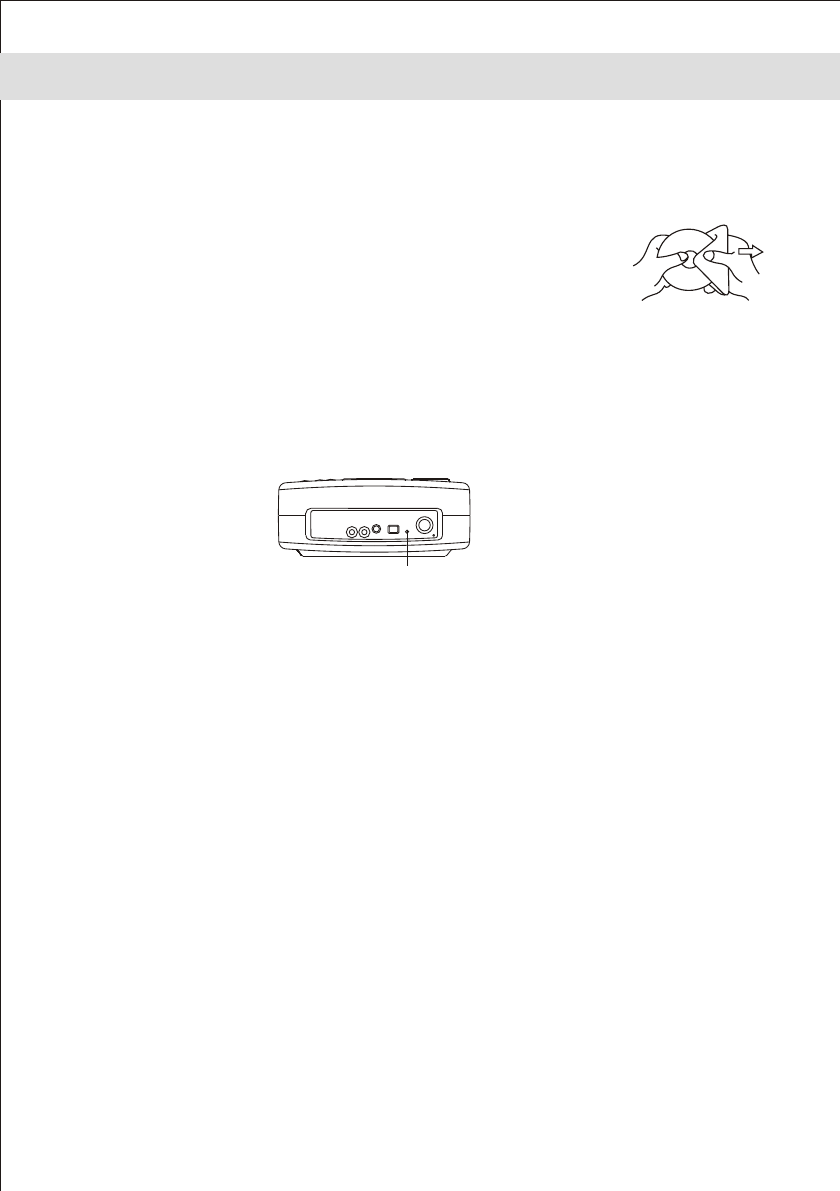
14
- Do not subject the unit to excessive force, shock, dust or extreme temperature.
- Do not tamper the internal components of the unit.
- Clean your unit with a damp (never wet) cloth. Solvent or detergent should never be used.
- Avoid leaving your unit in direct sunlight or in hot, humid or dusty places.
- Keep your unit away from heating appliances and sources of electrical noise such as fluorescent lamps
or motors.
If drop-outs or interruptions occur in the music during play, or if the disc fails to
play at all, its bottom surface may require cleaning. Before playing, wipe the disc
from the center outwards with a good soft cleaning cloth.
CARE AND MAINTENANCE
Resetting the Unit
If the unit is subject to a power surge or electric shock, it is possible that the internal micro-controller may
lock up and the unit will not respond to any commands from the top panel controls or remote control.
1.In this event, unplug and then reconnect the AC power plug into the wall outlet.
2.Use a straightened paper clip, toothpick or similar objects to press the RESET button located at rear of
the main unit (see the below figure). The reset operation clears the system memory and all of your
previous settings will be erased. CAUTION: DO NOT USE SHARP, POINTED OBJECT TO PRESS
THE RESET BUTTON. IT MAY DAMAGE THE RESET SWITCH INSIDE THE UNIT.
RESET button


















