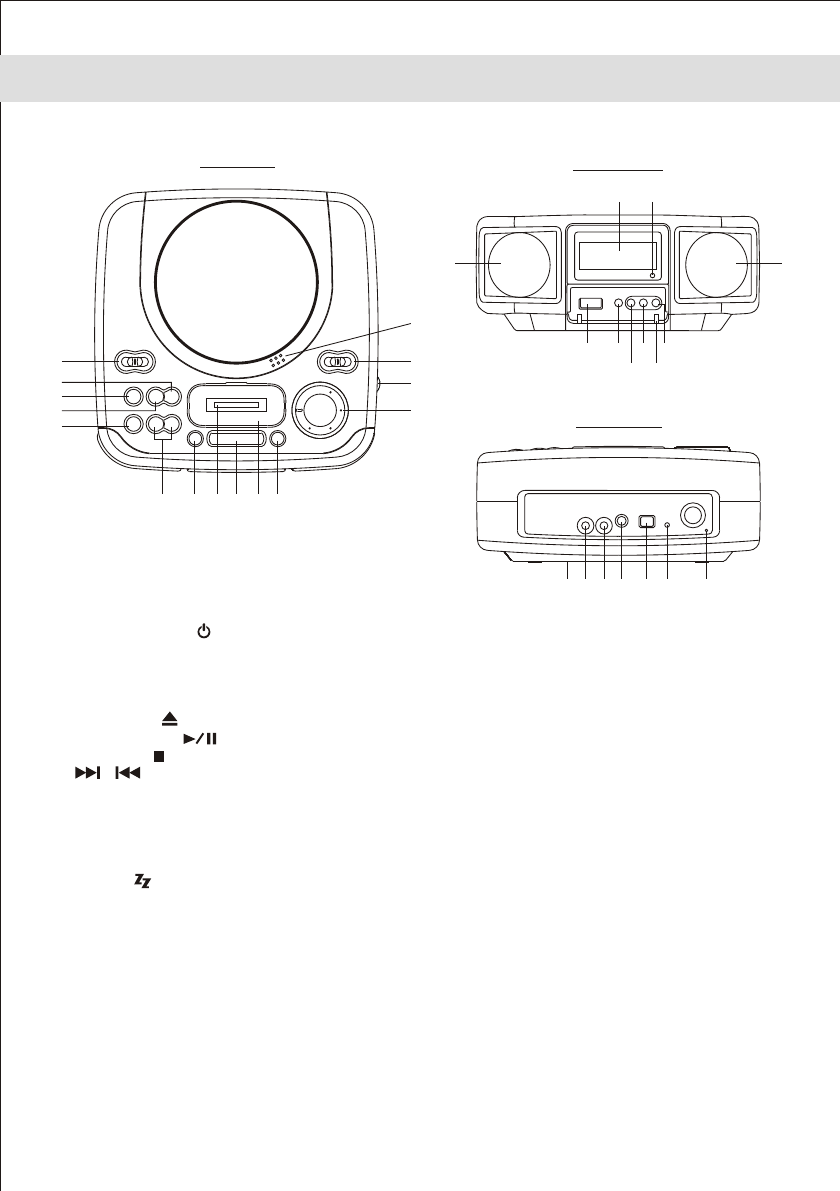
6
LOCATION OF CONTROLS
Main Unit
Top view
2 13
4 5
6
7
8
9
10
12
13
11 14 15
16 17
1818
20
24
22
21
23
19
Front view
Rear view
1. docking station
2. docking connector
3. POWER On/Off button ----- Turns the unit on or off
4. Function switch ----- Select RADIO / iPOD / CD / AUX modes.
5. Band switch ----- Select between FM STEREO / FM (mono) / AM radio bands.
6. TUNING knob ----- Adjusts the radio channel frequency up or down.
7. VOLUME wheel ----- Adjusts the volume level up or down.
8. Push Open CD Cover Location ----- Press here to open / close the CD Cover.
9. PLAY / PAUSE button ----- iPod or CD Play / Pause
10. CD STOP button ----- Stop CD Playback.
11. / button ----- In CD or iPod mode, skip tracks Forward / Backward or perform
high-speed search.
In Clock setting mode, used to adjust Hour / Minute display.
12. PGM button ----- Set CD program.
13. ALARM button ----- Turn the alarm on and off ; Set alarm time.
14. SNOOZE button ----- Activate the snooze function.
15. SLEEP button ----- Select the time duration of the sleep timer.
16. LCD display
17. Remote Infrared Sensor
18. Pair of Speakers
19. Front Control Cover
20. ALARM SOUND switch ----- Alarm source Buzzer / AUTO (Radio / iPod / CD) selection
21. P-MODE button ----- Select play-mode in CD mode.
22. +10 button ----- To advance 10 songs (files) in CD mode
23. DIR+ button ----- Advance to next directory when play MP3 CD.
24. CLK SET / DIS/CLK button ----- In CD and Radio modes, display clock time.
In power "off" mode, for clock setting
iPod
iPod
31 25 26 27 28 30 29


















