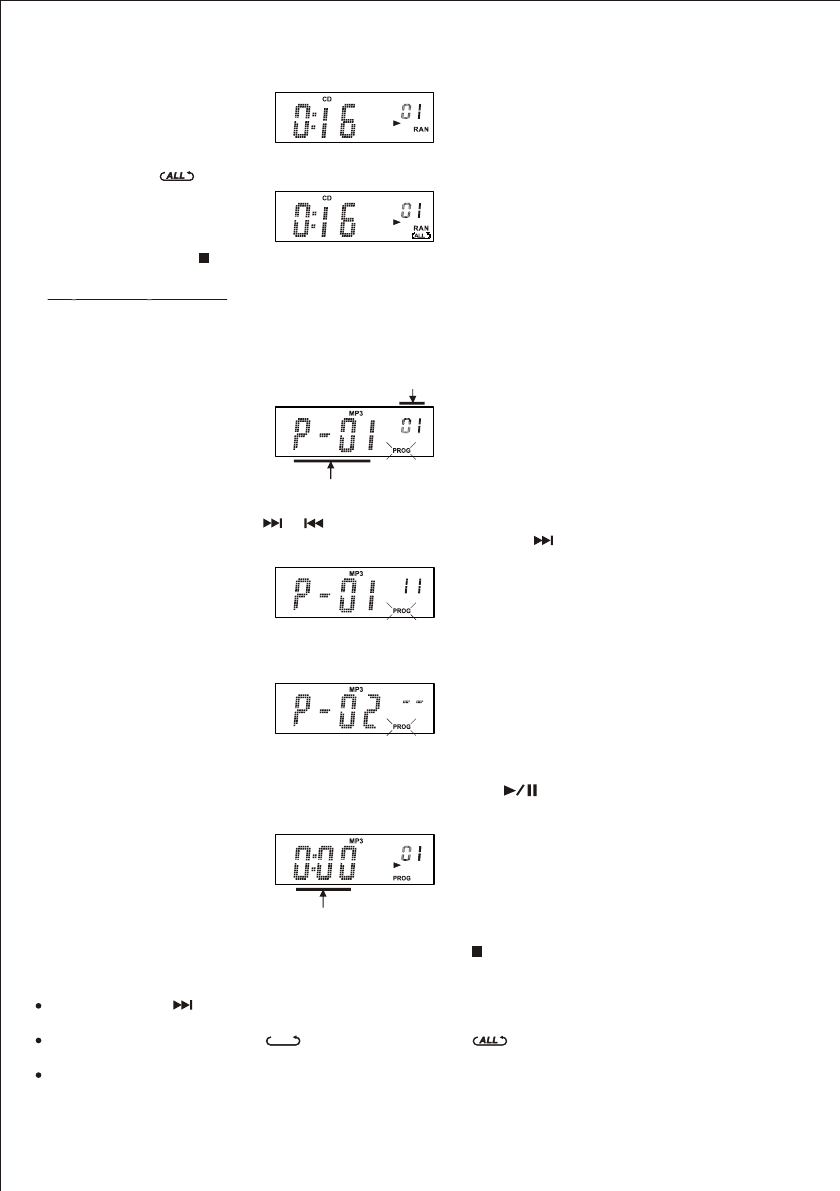
10
(c) To playback CD tracks in random order, press P-MODE button three times.
"RAN" indicator appears on LCD.
(d) Toplayback and repeat all CD tracks in random order,press P-MODE buttonfour times.
"RAN" and indicators appearson LCD.
pressed, the CD play mode will be cancelled.
NOTE: If CD STOP
CD Program Playback
This feature allows
you to program up to 10 tracks (files) to play in a desired order.
1. With CD
playback stopped, press the
PGM
button once.
"01" (track number), P-01 (program number) indicators display on LCD and a "PROG" indicator
appears and flashing.
PROGRAM NUMBER
TRACK NUMBER
PLAYBACK TIME
2. During the time, press the or button to select a track number as desired programming track.
You may press +10 button to advance 10 tracks then press the button for higher track number,
if necessary.
3. When desired track number is displayed, press the PGM button to confirm entries.
Program number will advance by one and the "PROG" indicator keeps flashing, the track number
becomes “- -”.
4. To program up to the desired number of tracks, repeat steps 2 and 3 until all desired tracks are
entered.
5. To begin programmed playback, press the PLAY / PAUSE button.
The "PROG" indicator stops flashing and the CD starts programmed playback.
6. To cancel programmed playback, press the CD STOP button once with CD playback stopped.
Notes :
If you press the button during programmed playback, the unit will skip forward to the next
track in the program.
The CD play mode function, repeat one track and repeat all programmed tracks work
in the same manner as during normal CD playback (see CD Play Modes above).
Random and Random All CD play mode functions are disabled in program play.


















