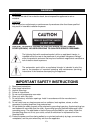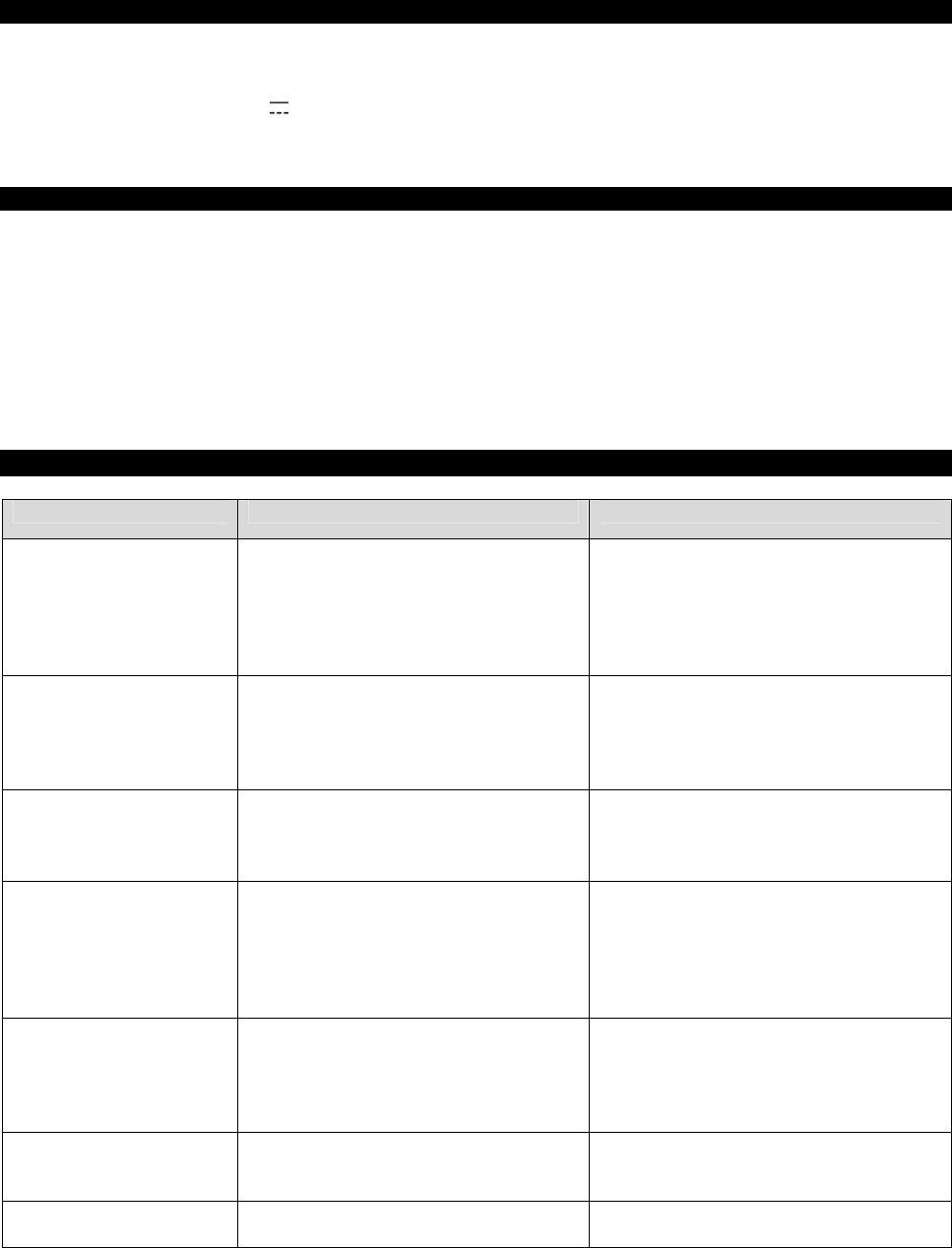
Note: In very rare case (such as an electrostatic discharge on a dry cold winter day), if the unit still fails to reset
after pressing the RESET Button, you should unplug it from the AC power and then remove the
backup batteries from the battery compartment at the bottom of the unit for at least 10 minutes.
SPECIFICATIONS
Frequency Range: AM 530 - 1710 kHz
FM 88 - 108 MHz
AC Power Source: 120V~ 60Hz 5W
Backup Battery: 2 x 3V type CR2032 Lithium batteries (included)
Clock Accuracy: up to +/- 60 seconds per month
CARE AND MAINTENANCE
1. Children should be supervised when using this appliance.
2. Never wrap the ac power cord around any animal or person. Special care should be taken with long wire.
3. Clean your unit with a damp (never wet) cloth. Solvent or detergent should never be used.
4. Avoid leaving your unit in direct sunlight or in hot, humid or dusty places.
5. Keep your unit away from heating appliances and sources of electrical noise such as fluorescent lamps or
motors.
6. Always keep the microphone area clean and free from foreign matters for best voice recognition accuracy.
TROUBLESHOOTING GUIDE
Symptom Possible Cause Solution
The clock does not
recognize your voice
commands correctly
- Surrounding is too noisy.
- The radio is playing.
- Change to a quieter place or speak
closer to the unit’s mic at louder
voice.
- Voice recognition is not designed to
work in radio mode, you need to use
manual settings instead.
Talk ’N Set accidentally
triggers without saying
the trigger word
- The unit is located in a noisy room
or near a radio or TV.
- Set the Trigger Switch (#3) to the
OFF position to temporarily disables
the Talk ’N Set feature.
- Say “Cancel” if you hear the unit
saying “Yes” on its own.
Clock does not always
recognize “Alarm Off”
command during alarm
and snooze
- The surrounding is relatively noisy.
- Your voice level is too low.
- Repeat the command clearly at
louder voice while facing the unit.
Noise or distorted sound
on AM or FM broadcast
- Station not tuned properly for AM or
FM.
- FM: FM wire antenna is not
extended.
- AM: The unit is not placed in best
reception point.
- Retune the AM or FM broadcast
station.
- FM: Fully extend FM wire antenna.
- AM: Reposition the unit until the best
reception is obtained.
AM or FM no sound - Unit not in “RADIO” function mode.
- Volume set at minimum
- An external non playing digital audio
player is connected to the line in
jack
- Press On/Off Button until radio is on.
- Increase Volume.
- Unplug the line in cord
Sound appears
distorted at high volume
setting
- Volume control of this unit is set to
maximum.
- Adjust Volume Control to a lower
comfortable level.
LCD brightness is too
dim
- Display brightness set to dim mode - Set display brightness to HI manually
or by Talk ’N Set command.
E-12