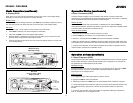CR1620 / CR1620SE
13
DIM
MONO
AS/PS
1
2
3
4
5
6
BAND
MODE
RPT
SHF
CR1620
LOC/DX
INT
SCAN
MUTE
D
N
U
P
DISP
i
X
-BASS
CHANGER
JPTH
EQ
i
4
B
B
L
E
T
A
A
A
D
F
R
E
L
R
E
S
S
B
VO
L
S
P
U
H
30 WATTSx4
AM/FM/CDC CASSETTE RECEIVER
AUTO REVERSE
16
18
13
14b
17
14a
19
15
20
EQ
i
Tuner Operation
13. AM/FM Band Selector (BAND)
Press BAND (13) during radio play to switch between three FM bands and one AM band. “F1”,
“F2”, “F3” or “AM” will appear in the display to indicate the band currently selected.
14. Tuning
Automatic Tuning
Momentarily press the Up Tuning (14a) button to tune upward in frequency and the Down
Tuning (14b) button to tune downward in frequency. The unit will automatically stop at the next
strong station. If the Local mode is active, the radio will seek the next strong local station when
either button is pressed.
Manual Tuning
Press the Up Tuning (14a) or Down Tuning (14b) button for more than two seconds to select
manual tuning mode. “MANUAL” will appear momentarily in the display. Press the Up or Down
tuning buttons momentarily to move radio frequency up or down one step at a time. Press and
hold the Up or Down tuning buttons to quickly advance to a certain frequency. Release when
the desired frequency is reached. If tuning is not adjusted within five seconds of entering
manual tuning mode, the radio will revert to automatic tuning and “AUTO” will appear
momentarily in the display.
15. Scan Tuning (SCAN)
Press SCAN (15) to scan upwards through all the strong channels in the current band. The unit
will pause and play each station for five seconds, and the station frequency will flash in the
display during this time. Press SCAN again to stop scanning and listen to the current station.
Operación del Radio
13. Selector de Banda AM/FM (BAND)
Presione BAND (13) durante la operación del radio para cambira entre tres bandas FM y una banda AM.
"F1", "F2", "F3" o "AM" aparecerá en la pantalla para indicar la banda actualmente seleccionada.
14. Sintonía
Sintonía Automática
Presione por un momento el botón de sintonía hacia arriba, Up Tuning (14a), para sintonizar frecuencias
altas en el dial y el botón de sintonía hacia abajo, Down Tuning (14b), para sintonizar frecuencias bajas. La
unidad automáticamente se detendrá en la próxima estación radial potente. Si el modo Local está activado,
el radio buscará la próxima estación local potente cuando alguno de los botones esté presionado.
Sintonía Manual
Presione el botón de sintonía hacia arriba, Up Tuning (14a), o hacia abajo, Down Tuning (14b), por más de
dos segundos para seleccionar el modo de sintonía manual. "MANUAL" aparecerá momentáneamente en la
pantalla. Presione por un corto lapso los botones de sintonía hacia arriba o hacia abajo para mover la
frecuencia de a dos dígitos por vez. Presione y mantenga presionado los botones de sintonía hacia arriba o
hacia abajo, Up o Down, para avanzar rápido a determinada frecuencia. Libere el botón cuando alcance la
frecuencia deseada. Si la sintonía no se ajustó en los cinco segundos siguientes luego de entrar al modo
manual de sintonía, el radio volverá a sintonía automática y "AUTO" aparecerá momentáneamente.
15. Recorrido de Sintonía (SCAN)
Presione SCAN (15) para recorrer la sintonía hacia arriba en todos los canales potentes de la banda selec-
cionada. La unidad parará en cada estación, tocará por cinco segundos y la frecuencia de la estación destel-
lará en la pantalla durante esos momentos. Presione SCAN nuevamente para parar el recorrido de sintonía
y quedar escuchando determinada estación.
Opération de la radio
13. Sélection de la bande AM/FM (BAND)
Appuyez sur BAND pour changer entre trois bandes FM et une bande AM, F1, F2 et F3 ou bien AM
apparaîtra sur l'affichage pour indiquer la bande actuellement sélectionnée.
14. Syntonisation
Syntonisation automatique
Appuyez sur le bouton de syntonisation hausse (14a) pour syntoniser en haut de la fréquence et le bouton
de syntonisation baisse (14b) pour syntoniser en bas de la fréquence. L'appareil s'arrêtera automatiquement
à la prochaine station forte. Si le mode local est activé, l'appareil cherchera la prochaine station locale forte
lorsque le bouton est appuyé.
Syntonisation manuelle
Appuyez sur le bouton de syntonisation hausse (14a) ou baisse (14b) pendant plus de deux secondes pour
sélectionner le mode de syntonisation manuelle. " Manuelle " apparaîtra sur l'affichage pendant quelques
secondes. Appuyez sur le bouton de syntonisation hausse ou baisse pour changer de fréquence radio deux
numéros à la fois. Appuyez et maintenez le bouton de syntonisation hausse ou baisse pour avancer
rapidement jusqu'à une fréquence voulue. Relâchez lorsque la fréquence voulue a été atteinte. Si la
syntonisation n'est pas ajustée dans cinq secondes après l'entrée en mode manuel, l'appareil retournera
automatiquement au mode automatique et le mot " Autos " sera affiché pendant quelques secondes.
15. Syntonisation par balayage (SCAN)
Appuyez sur SCAN (15) pour balayer toutes les stations fortes dans la bande courante. L'appareil va
s'arrêter et jouer chaque station pendant cinq secondes et la fréquence de la station va clignoter sur
l'affichage pendant ce temps. Appuyez de nouveau sur SCAN pour arrêter le balayage et écouter la station
courante.
Tuner Operation
Operación del Radio
Opération de la radio