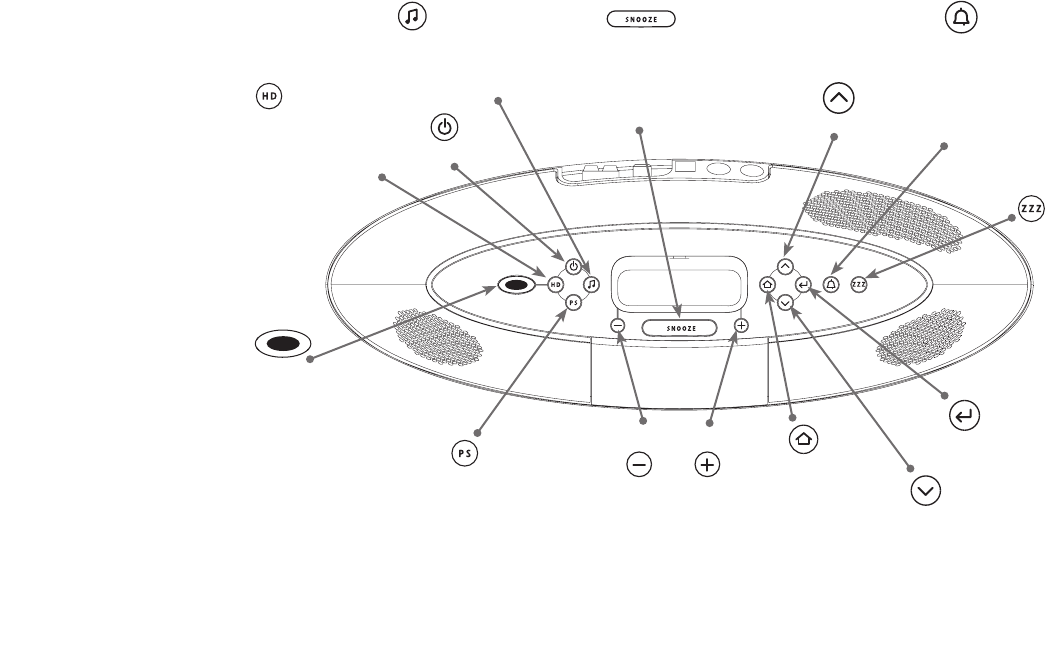
TAG
TAG
Power
Enter
6
JBL ON TIME 400
iHD USER GUIDE
UNIT CONTROLS AT A GLANCE
TAG
The TAG feature is a music
exploratory feature allowing
you to capture information
about a song and artist
playing through an HD
channel. Press the TAG
button, and the song title and
artist information currently
broadcast from the HD radio
station will be transferred
to your docked iPod. The
next time you sync your iPod
to your iTunes library, all
the information that you’ve
tagged can be accessed.
HD Scan
The HD Scan feature will
surf all available HD stations
until you find the station you
would like to listen to.
Preset
The Preset feature allows you
to select or store your favorite
stations. Push the “PS” button
and a screen will come up to
give you the option of selecting
a stored favorite or storing a
new favorite station.
Mode
The Mode button allows you
to select AM, FM, AUX or
iPod listening preferences.
Volume Up
Volume Down
Select both Volume + and
Volume – buttons to mute.
Snooze
The Snooze feature allows you to set the
amount of time you would like to snooze
before the alarm sounds again. Push and
hold this button and you will be prompted
to select a snooze duration.
Menu Up
Step back one menu
per button push.
Scroll Down
Scroll Up
Alarm Setting
Push this button and you will be prompted
to set an alarm or turn on or off an existing
alarm. The alarm feature allows you to set
multiple alarms at frequency ranging from
daily to weekly (or limit it to just weekdays
and weekends).
Sleep Mode
Sleep mode
allows you to
fall asleep to
your favorite
radio station or
iPod playlist.
Push this
button and
select a Sleep
mode option.
0033CSK - JBL On Time 400iHD Samlet v9.indd 6 15/08/08 12:35:38


















