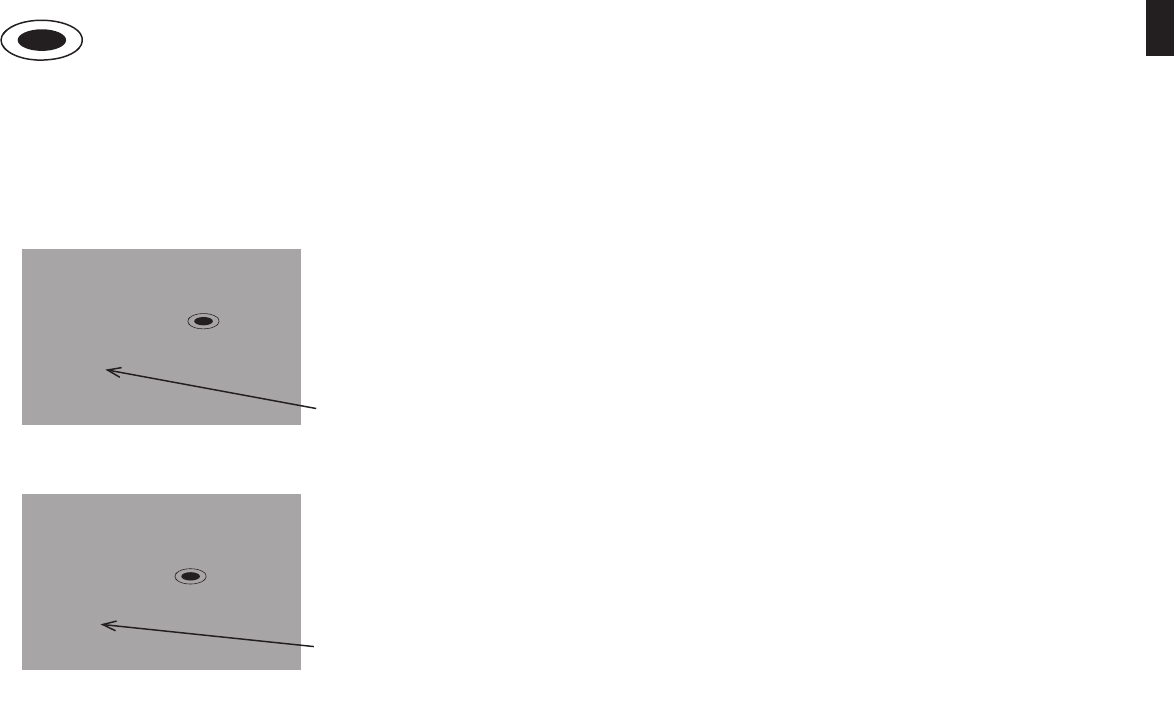
TAG
TAG
TAG
19
WWW.JBL.COM
TAG INSTRUCTIONS
When tuned to an HD station, the TAG button can be selected to capture artist and song information.
TAGGING A SONG
Push the TAG button and wait for the unit to confirm that information has been “Tagged.” If the iPod is docked, the “Tagged” information
will be passed to the iPod and then can be accessed through iTunes the next time the iPod is synced to iTunes through your computer.
See below.
1 TAG BUTTON DEFINITION
When the TAG button is selected, the broadcasted information will be saved and
transferred to the iPod.
2 TAG BUTTON DEFINITION — CONFIRMATION
When “Tagged” information is captured, the unit will confirm that data is captured.
TAGGING
[Artist and song title]
1/28/09 10:34am 1 -
HD
)
))
TAGGED
Tagged Information Conrmed
1/28/09 10:34am 1 -
HD
)
))
English
0033CSK - JBL On Time 400iHD Samlet v9.indd 19 15/08/08 12:35:44


















