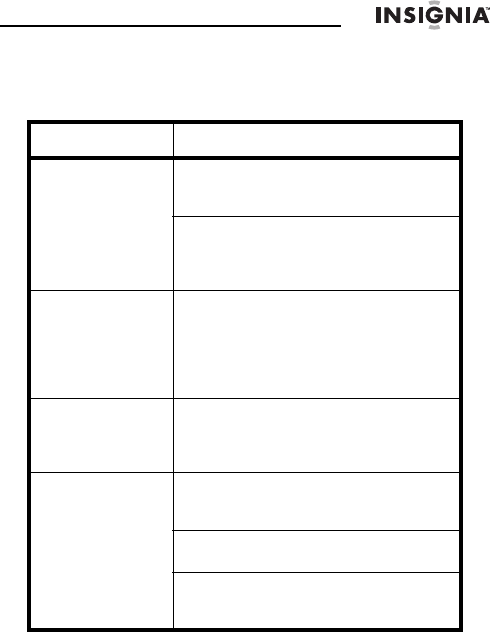
HD Radio™ Portable Player - Touchscreen
45
www.insigniaproducts.com
Troubleshooting
Do not try to repair your radio yourself. Refer all servicing to
qualified repair personnel.
Symptoms Possible causes and solutions
The radio does not
turn on
Battery is dead. Recharge the battery. For
more information, see “Charging the
battery” on page 16.
There is moisture or condensation in your
radio. Let your radio warm up to room
temperature for 60 minutes, then try
again.
Poor radio
reception
The earphones work as an antenna and
are not connected completely.
Make sure that the earphones are
connected correctly, or pull out the
earphones, then plug them into the jack
again.
Intermittent sound The earphones are not connected
completely. Make sure that the
earphones are plugged in completely
and securely.
No sound The earphones are not connected. Make
sure that the earphones are plugged in
completely and securely.
The volume control may be turned down.
Increase the volume.
In Live Pause mode, press Play or exit
Live Pause mode to return to live FM
mode.
NS-HD02_11-0133_MAN_V3.fm Page 45 Tuesday, March 8, 2011 1:04 PM


















