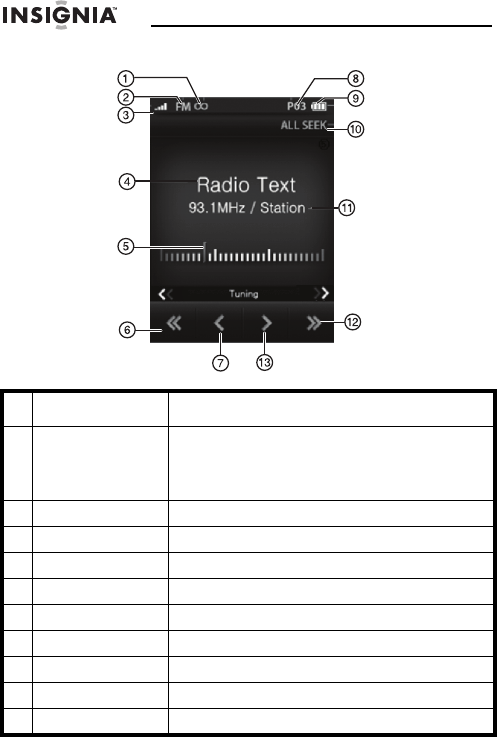
12
NS-HD02
www.insigniaproducts.com
RBDS mode (default screen)
#Item Description
1 RBDS indicator Indicates that you are listening to RBDS (Radio
Broadcast Data System) which transmits
encoded analog information with the FM radio
signal.
2 Radio band The radio band that you are listening to now.
3 Signal strength A bar graph showing strength of the signal.
4 RBDS text data Displays RBDS text data.
5 Frequency bar An analog display of the current frequency.
6 Seek down button Press to seek to a station on a lower frequency.
7 Tune down button Press to tune the radio to a lower frequency.
8 Preset number The number of the current preset.
9 Battery charge The current level of the battery charge.
10 Seek mode Indicates the current seek mode.
NS-HD02_11-0133_MAN_V3.fm Page 12 Tuesday, March 8, 2011 1:04 PM


















