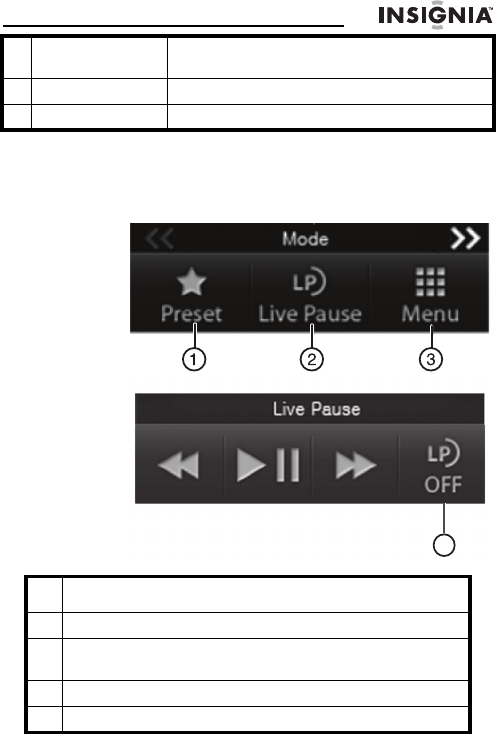
HD Radio™ Portable Player - Touchscreen
13
www.insigniaproducts.com
Menu buttons
Press these buttons to change modes from the default
mode.
11 Frequency/Station
name
Shows the frequency and station name of the
current selection.
12 Seek up button Press to seek to a station on a higher frequency.
13 Tune up button Press to tune the radio to a higher frequency.
#Description
1 Press to change to Preset mode (to save a station preset).
2 Press to change to Live Pause mode (to pause and play back
music).
3 Press to change to Menu mode.
4 Press to change to default mode (in Live Pause mode).
4
Default mode
Live Pause mode
NS-HD02_11-0133_MAN_V3.fm Page 13 Tuesday, March 8, 2011 1:04 PM


















