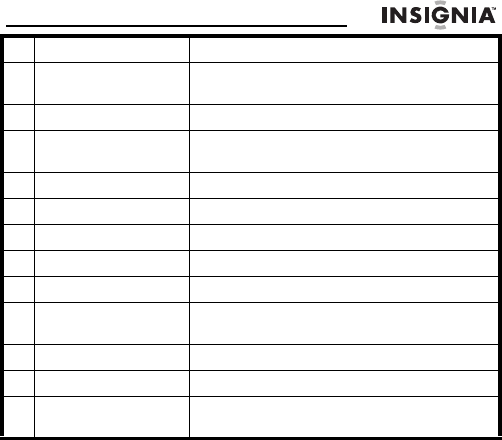
HD Radio™ Portable Player - Touchscreen
11
www.insigniaproducts.com
3 Signal strength A bar graph showing strength of the signal.
4Multicast channel
number
The Multicast channel number of the current
station.
5 Station name The name of the current radio station.
6 Artist Experience
display
Shows the Artist Experience image of the
current album (if available).
7 Song Title The song title of the current selection.
8 Guide button Press to enter Guide mode.
9 Preset number The number of the current preset.
10 Battery charge The current level of the battery charge.
11 Seek mode Indicates the current seek mode.
12 Artist The artist name of the currently selected
album.
13 Album name The name of the currently selected album.
14 Frequency The frequency of the current station.
15 Memo button Press to enter Memo mode (to mark a
favorite song in HD Radio mode).
NS-HD02_11-0133_MAN_V3.fm Page 11 Tuesday, March 8, 2011 1:04 PM


















