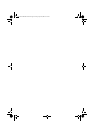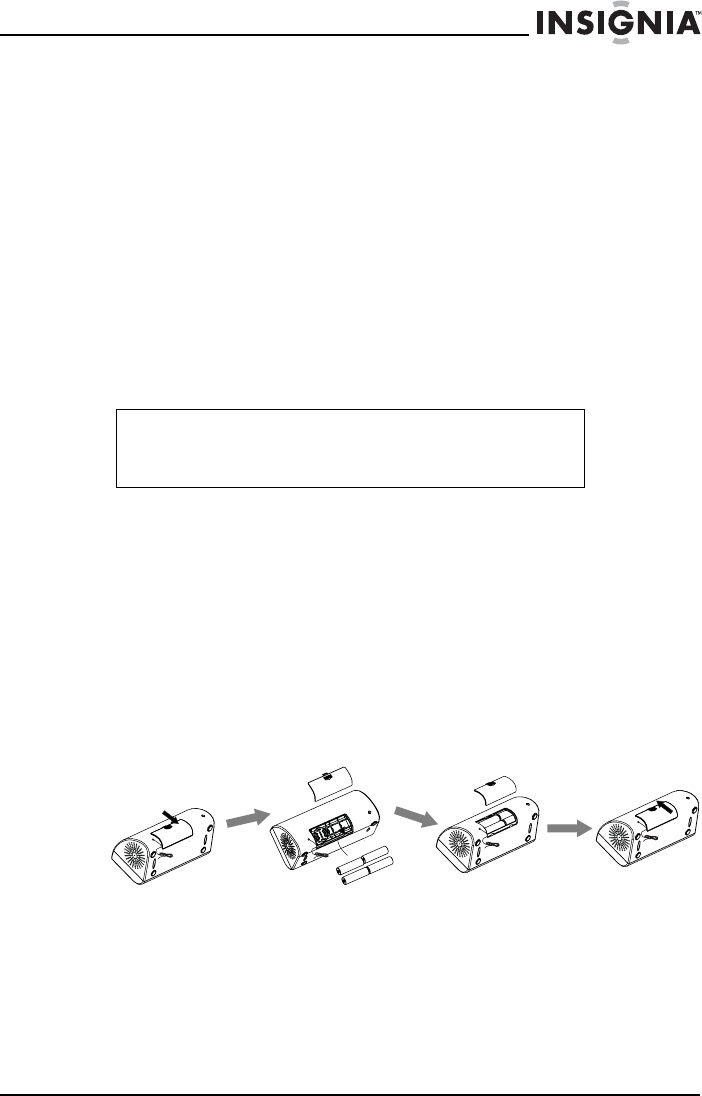
9
Insignia NS-CLW01 Weatherband Clock Radio
www.insigniaproducts.com
Setting up your weatherband clock radio
Supplying power
Your weatherband clock radio can either be powered by plugging the
radio into an AC power outlet or by installing four AA batteries (not
included).
Plugging in your weatherband clock radio
To plug in your weatherband clock radio:
1 Place your weatherband clock radio in a convenient place and find
an AC power outlet within range of the power cord.
2 Plug the power cord into the AC power outlet.
Installing batteries
In addition to installing four main power batteries to operate your
weatherband clock radio without AC power, you can also install a
backup battery (included) to provide temporary power in case the AC
power fails or the optional main batteries fail. The outside
temperature transmitter also requires two AA batteries (not included)
to operate.
To install main power batteries:
1 Turn your weatherband clock radio around to the back, then open
the door to the battery compartment.
2 Insert four (4) AA batteries (not included) into the battery
compartment. Make sure that you match the + and – symbols on
the batteries with the + and – symbols in the battery compartment.
Caution
To protect your weatherband clock radio during
thunderstorms, unplug the AC power cord from the AC
power outlet.
NS-CLW01 09-0289 ENG.fm Page 9 Friday, April 10, 2009 8:34 AM