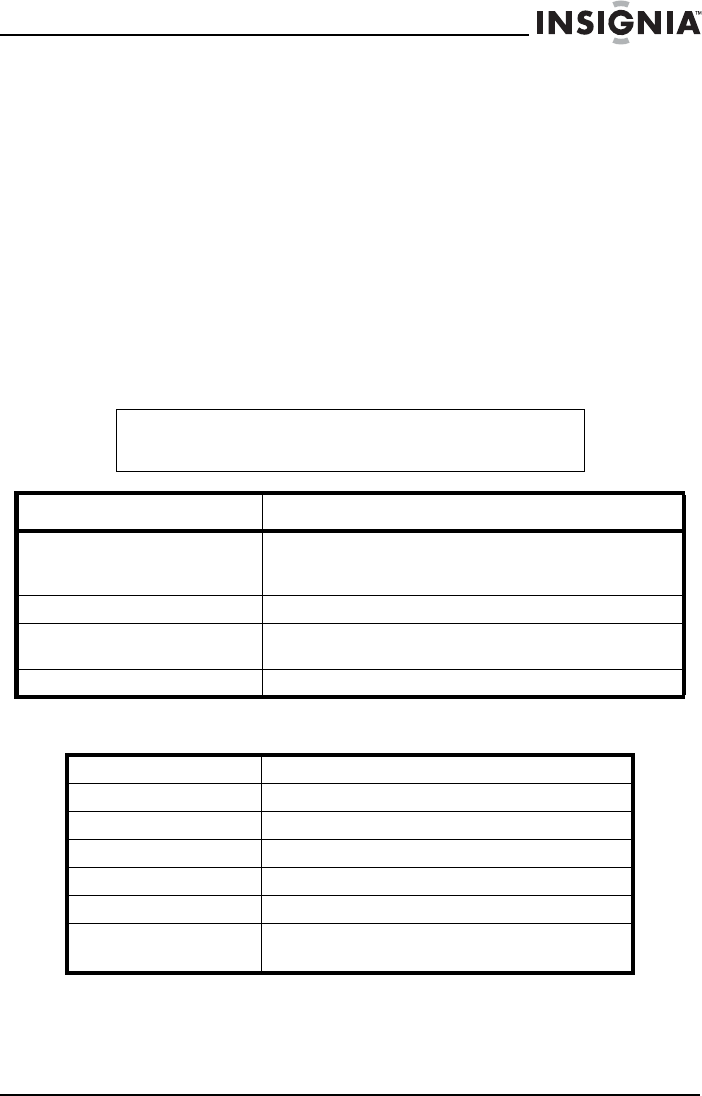
17
Insignia NS-CLW01 Weatherband Clock Radio
www.insigniaproducts.com
Adjusting the backlight
To set the backlight level:
1 Make sure the power is connected.
2 Press SNOOZE/DIMMER to set the display backlight to a
comfortable level, except when the alarm is on. Your choices
include High, Middle, or Low.
Selecting the temperature display
To select the temperature display:
• Press TIME SET/TEMP to toggle between °F and °C.
Troubleshooting
Specifications
Caution
Do not try to repair the clock radio yourself. Doing so will
invalidate your warranty.
Problem Solution
The radio does not turn on
when RADIO ON/OFF is
pressed
Make sure that your radio is plugged into an AC
power outlet or that four AA batteries are installed.
No sound Increase the volume.
The sound has interference Make sure that the radio is not too close to a TV or
other appliance.
The LCD display is too dim Replace the batteries or adjust the backlight.
Power supply AC 120V/60Hz (DC 6 V/0.4 A)
FM band 87.5 - 107.9 MHz in 200 KHz steps (USA)
AM band 530 - 1710 KHz in 10 KHz steps (USA)
Weather band Weatherband
Output power 1 Watt
Speaker 2.25” x 1
Operating temp. (Max) 14 - 104°F (-10 - 40°C)
Outdoor -22 -140°F (-30 - 60°C)
NS-CLW01 09-0289 ENG.fm Page 17 Friday, April 10, 2009 8:34 AM


















