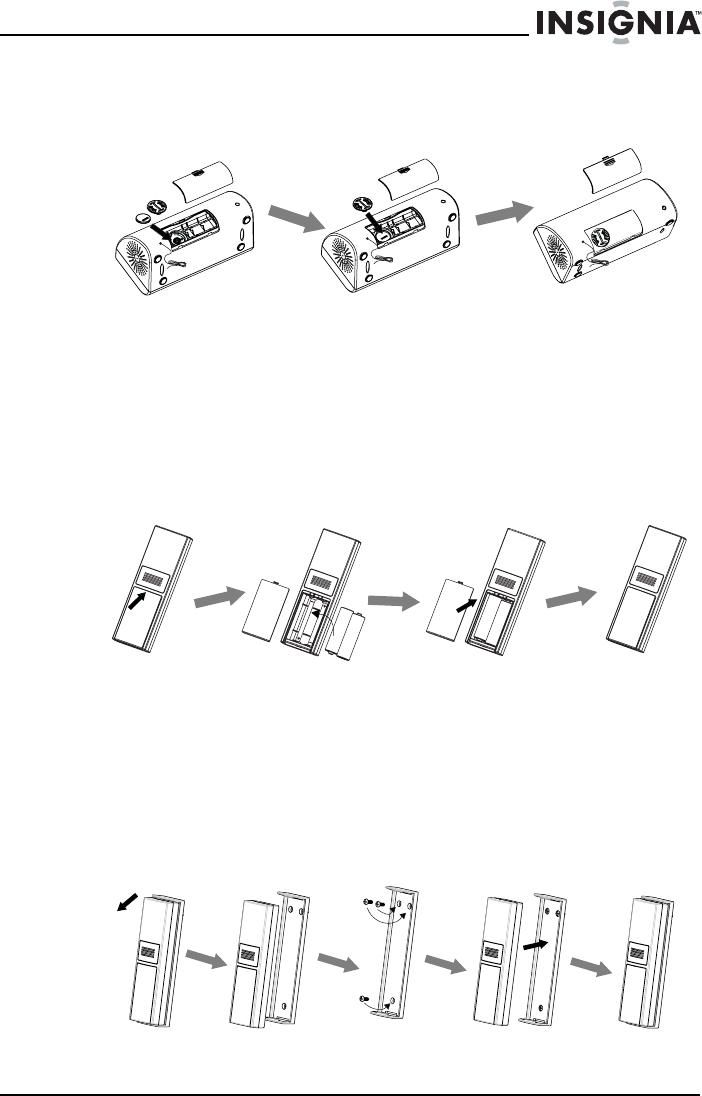
11
Insignia NS-CLW01 Weatherband Clock Radio
www.insigniaproducts.com
3 Insert one (1) CR2032 button cell battery (included) into the
battery compartment. Make sure that the + symbol on the battery
is facing up.
4 Reinstall the backup battery slot cover, then replace the four AA
batteries (if necessary).
5 Close the battery compartment door and turn your weatherband
clock radio around to the normal operating position.
6 Plug in your radio.
To install batteries in the outside temperature transmitter:
1 Open the battery compartment of the outside temperature
transmitter.
2 Install two AA batteries in the battery compartment. Make sure
that you match the + and – symbols on the battery with the + and
– symbols in the battery compartment.
3 Close the battery compartment door.
Mounting the outside temperature transmitter
To mount the outside temperature transmitter:
1 Remove the mounting bracket from the transmitter, if necessary.
NS-CLW01 09-0289 ENG.fm Page 11 Friday, April 10, 2009 8:34 AM


















