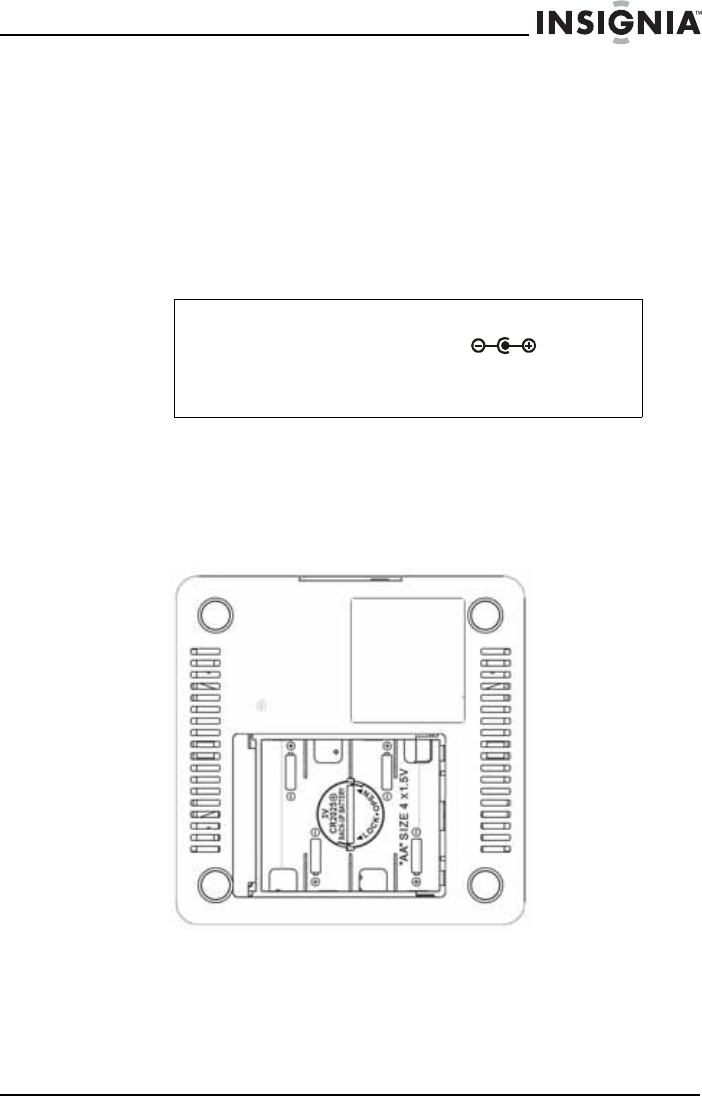
9
I
ns
i
gn
i
a
NS
-
CL01
Cl
oc
k
R
a
di
o w
i
t
h
iP
o
d
®
D
oc
k
www.insignia-products.com
Setting up your clock radio
Using the AC power adapter
To use the AC power adapter:
1 Insert the small connector at the end of the AC power adapter
cable into the DC IN jack on the back of your clock radio.
2 Plug the AC power adapter into a wall power outlet.
Installing the batteries
To install the batteries:
1 Turn your clock radio over, then open and remove the door to the
battery compartment.
2 Insert four (4) AA batteries into the battery compartment. Make
sure that you match the + and – symbols on the batteries with the
+ and – symbols in the battery compartment.
Note
Only use the supplied AC power adapter, which has the
following specifications: DC=6V 1A
Unplug both the DC plug and the adapter when not in use.
The batteries are automatically disconnected when the AC
power adapter is used.


















