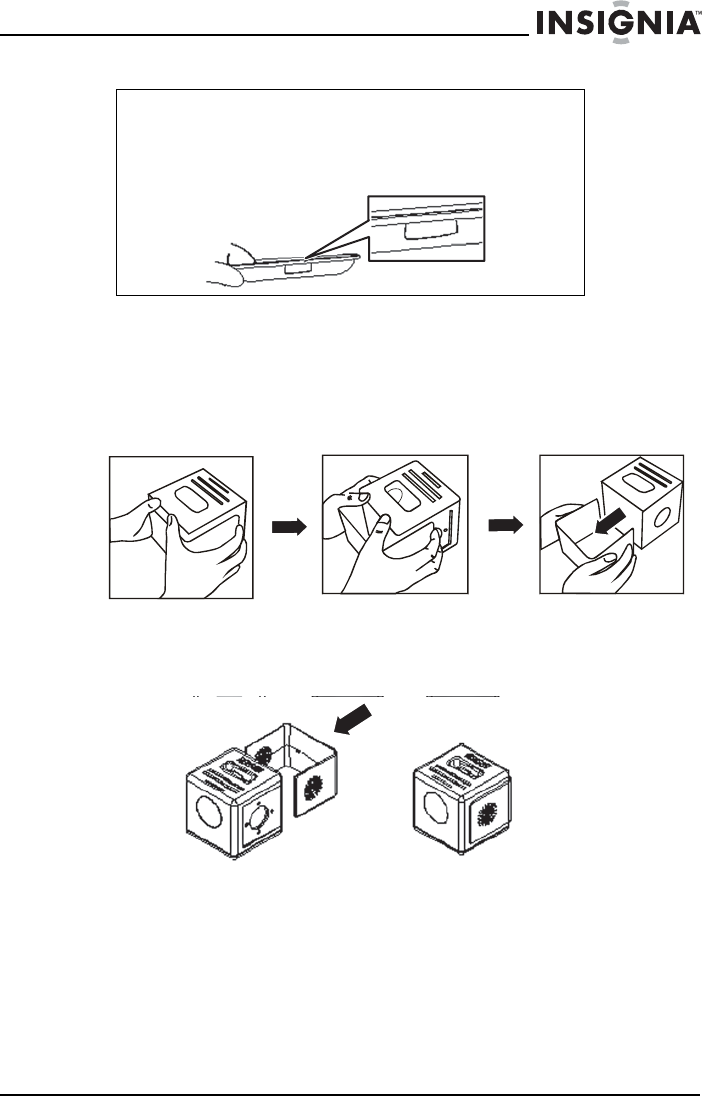
17
I
ns
i
gn
i
a
NS
-
CL01
Cl
oc
k
R
a
di
o w
i
t
h
iP
o
d
®
D
oc
k
www.insignia-products.com
Changing the cover
To remove the cover:
• Press the locks on the sides of the radio and pull the cover
from the back of the radio.
To install the cover:
• Slide the cover onto the radio from the back. The locks snap
into place to hold the cover on.
Note
The five iPod
®
holders provided with this radio are for use
with this radio only. They are not universal docks.
The universal dock number is shown on the front of each
dock (see the following).
5
5


















