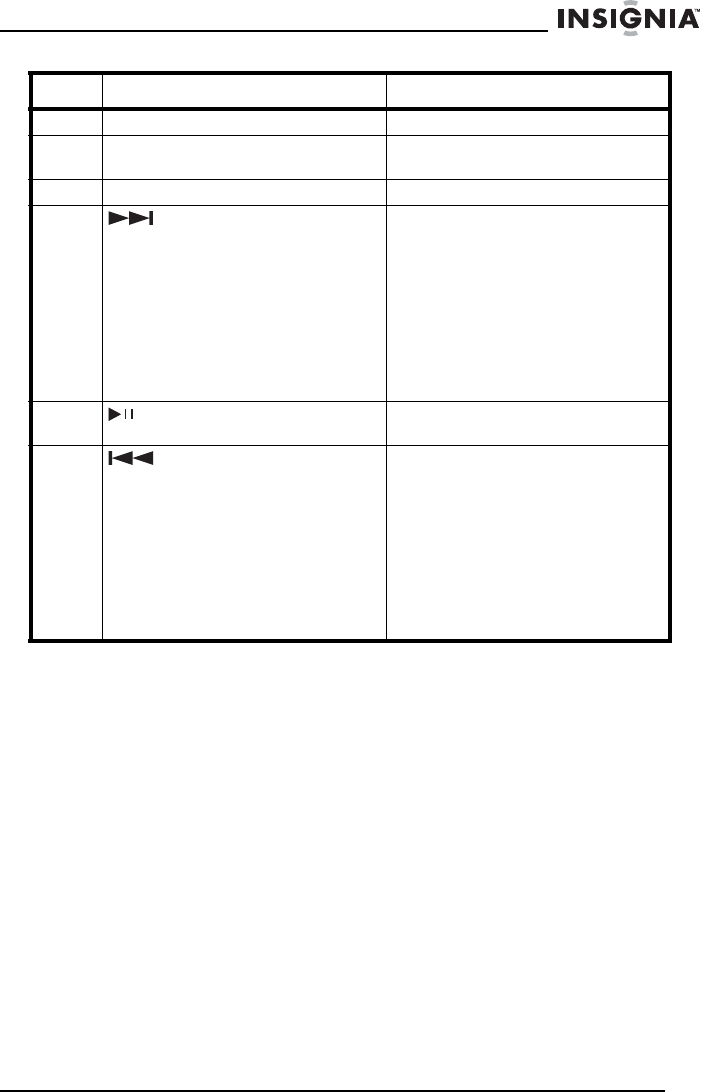
9
Insignia NS-B2114 CD Boombox with AM/FM Radio
www.insignia-products.com
13 SLEEP Press to set the SLEEP timer.
14 CD slot Insert a CD into this slot with the
label facing the display.
15 TIMER Press to set the timer.
16 FWD/TUNE UP When setting the time, press to set
the time display format (24-hour or
12-hour).
When listening to the radio, press
to select a radio station or program
a radio station into memory.
When playing to a CD or iPod,
press to fast-forward, search for a
song, or select a song for a
playlist.
17 PLAY/PAUSE/M-UP Press to start or pause CD or iPod
playback.
18 REV/TUNE DN When setting the time, press to set
the time display format (24-hour or
12-hour).
When listening to the radio, press
to select a radio station or program
a radio station into memory.
When playing to a CD or iPod,
press to fast-reverse, search for a
song, or select a song for a
playlist.
No. Component Description


















