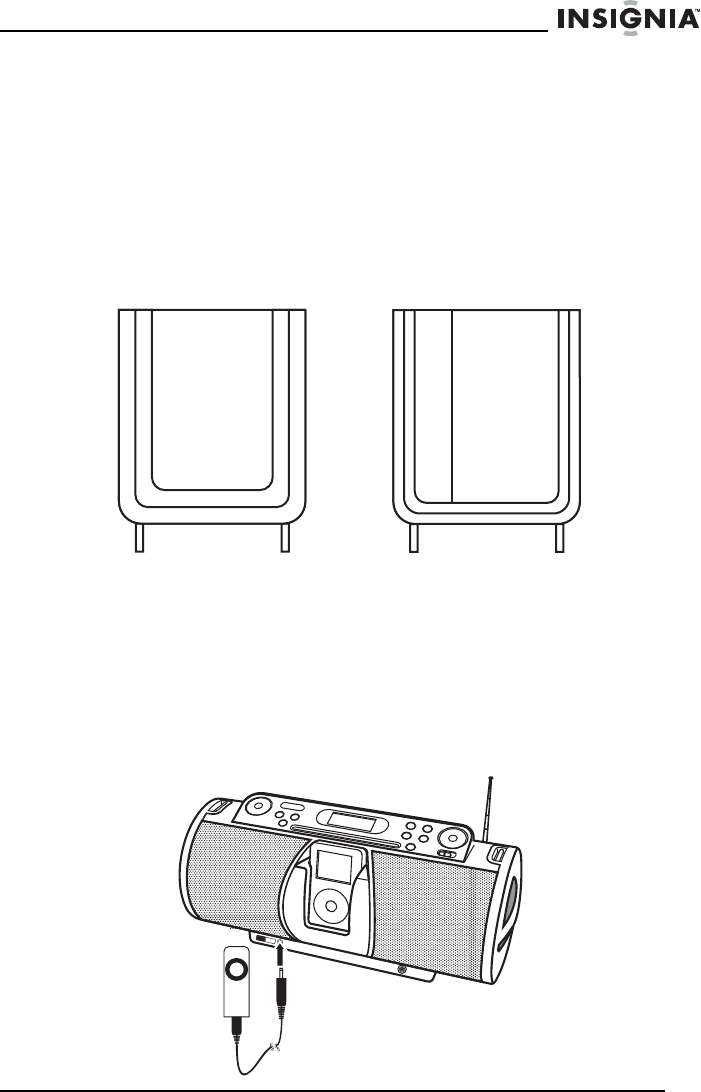
15
Insignia NS-B2114 CD Boombox with AM/FM Radio
www.insignia-products.com
Connecting an iPod
You can connect an iPod (not included) to your boombox so you can
listen to the songs stored on your iPod
iPod Mini and iPod nano
To connect an iPod Mini or iPod nano:
1 Make sure that you boombox is turned off.
2 Slide the iPod bracket into the iPod slot on your boombox.
3 Insert the iPod into the iPod bracket with the display facing out.
iPod shuffle
To connect the iPod shuffle:
1 Make sure that your boombox is turned off.
2 Plug the iPod shuffle into the iPod shuffle jack on the front of your
boombox.
iPod mini
bracket
iPod nano
bracket
U
AX
iO
DP
F
H
U
FLE
S


















