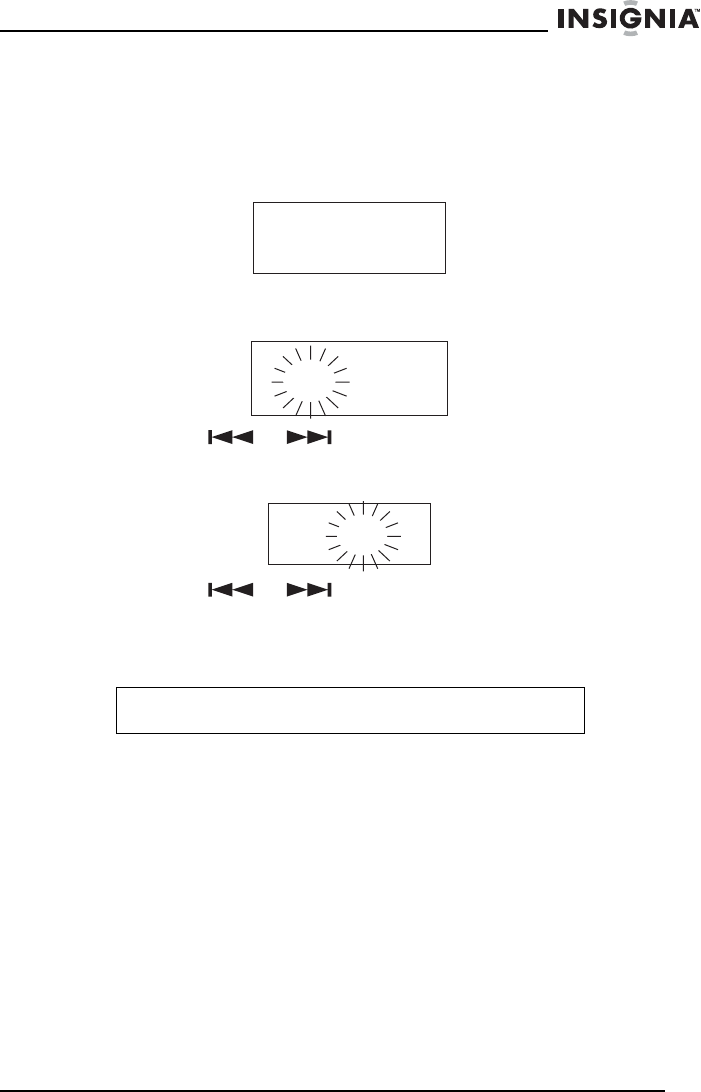
23
Insignia NS-B2114 CD Boombox with AM/FM Radio
www.insignia-products.com
Setting the timer
To set the timer:
1 Press the TIMER button on your boombox or remote control.
TIMER ON appears on the display.
2 Press and hold the TIMER button. When the hour flashes on the
display, release the button.
3 Press the or button on your boombox or remote
control to select the hour, then press the TIMER button. The
minute flashes on the display.
4 Press the or button on your boombox or remote
control to select the minutes, then press the TIMER button.
5 To exit the timer mode, repeat Step 3 and 4 to set the timer to
TIMER OFF, or press the TIMER button twice.
6 To cancel the timer, press and hold the TIMER button until TIMER
disappears from the display.
Note
TIMER appears on the display after you set the timer.
0:00
TIMER ON
0:00
TIMER ON
6:00
TIMER ON


















