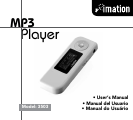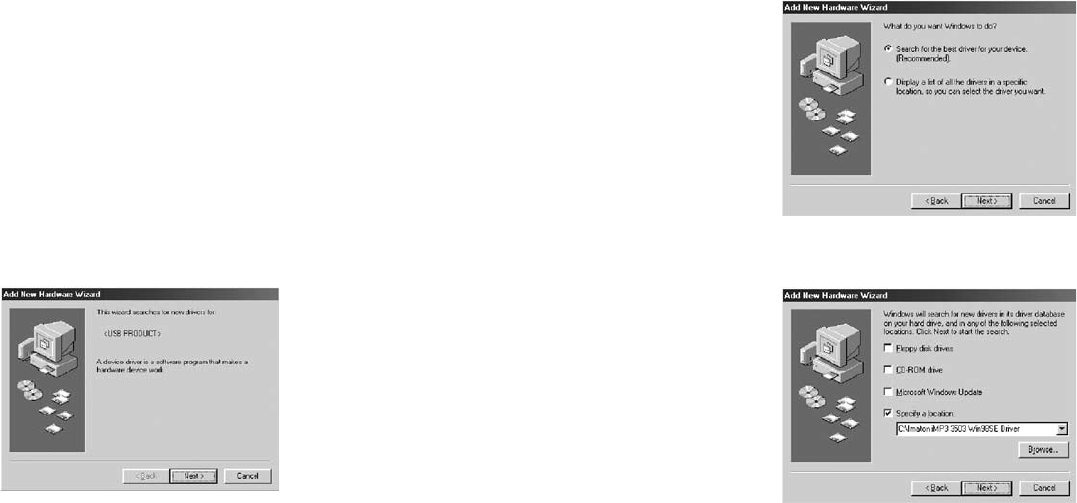
6
7
If you are using a Windows 98SE-based PC, you will need to install
a device driver. This driver can be downloaded from the Imation
website at the following address:
http://latinamerica.imation.com/es/support/index.html
Note: Unzip the downloaded file to a folder of your choice using
WinZip
®
program. If the WinZip
®
is not installed, a trial
version is available at www.winzip.com.
Use the following steps to install the Win98SE driver:
1. Plug in the Digital Player to an available USB port.
2. The device will be detected; then click Next to proceed.
Windows 98SE Driver Installation
3. Let the computer search for the best driver for your device; then
click Next to proceed.
4. Select “Specify a location:” and point to the Win98SE driver
folder; then click Next to proceed.