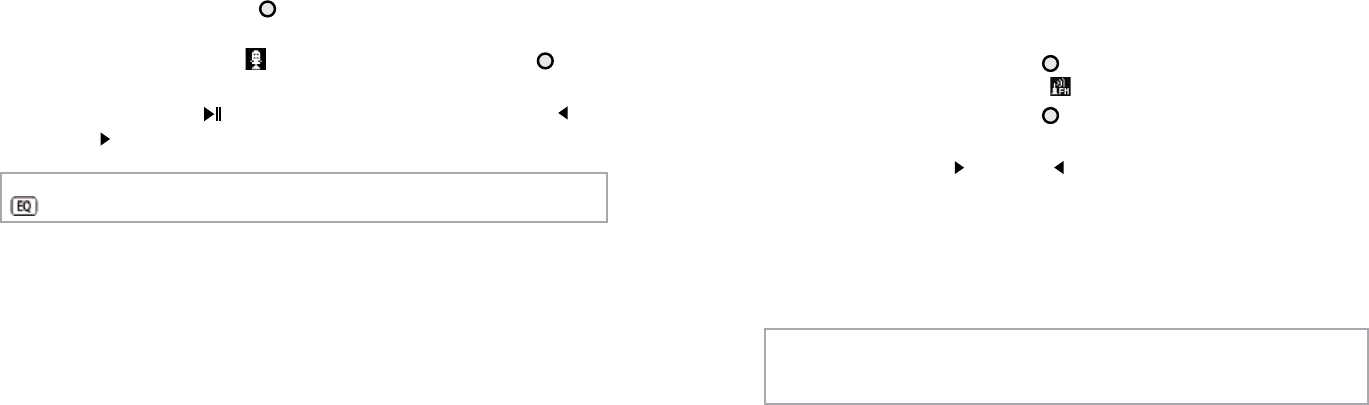
24
25
Playing Voice Recordings
From the Voice Mode you can also play the files generated with
the built-in recorder:
1. Press the central button of the front control panel to enter
the main menu.
2. Select the Voice Mode
and press the central button .
3. The first voice recording saved in the memory will show up on
the screen. Press
to play the recording and the LAST or
NEXT buttons to play other files.
Note: You can also apply EQ presets to voice recordings. Press the
button while listening to voice files.
FM Tuner Mode
The unit includes also a FM tuner feature.
FM Radio Tuner
To activate the FM Tuner:
1. Press the central button of the front control panel and
then select the FM Radio icon.
2. Press the central button again to activate the FM radio
tuner.
3. Use the NEXT or LAST button to tune up or down the
frequency. Press and hold one of these buttons for a second
to make the tuner detect the following or the previous
broadcasting station.
4. When you use the FM Radio Mode, make sure to use the
included Hi-Fi earphones, they work as an antenna.
Note: The FM Mode volume setting is independent from the Music
Mode setting. You can adjust different volume settings for each mode
that the unit will memorize.


















