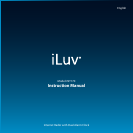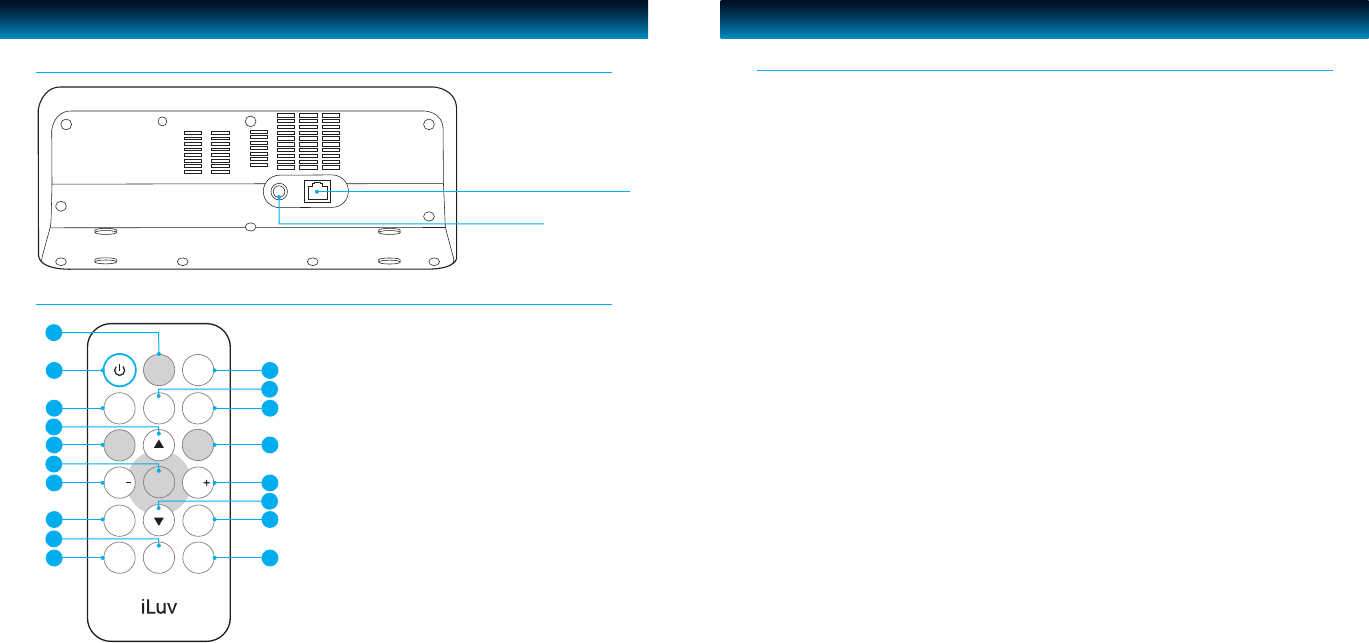
Location of Controls on the Main Unit - continued
GETTING STARTED
POWER jack
RJ-45 (network cable) jack
1. SNOOZE/DIMMER button
2. POWER/AL OFF button
3. INTERNET RADIO button
4. UP, DOWN buttons
5. BACK button
6. SELECT button
7. VOLUME –/+ buttons
8. INFO Button
9. AL 2 button
10. AL 1 button
11. MUTE button
12. FM button
13. AUX button
14. MENU button
15. PRESET button
16. SLEEP button
Location of Controls on the Remote Control
SNOOZE
DIMMER
INTERNET
RADIO
FM
AL. OFF
AL 2AL 1 SLEEP
PRESETINFO.
SELECT
BACK
MENU
AUX
MUTE
VOLVOL
1
2
3
5
7
6
8
10
9
4
11
13
14
7
4
15
16
12
GETTING STARTED
Main Unit
· POWER Press to enter the standby mode. The radio will display the date and time
when in standby mode. Press a second time to return to the previous
selection. When alarm is sounding, press to stop alarm.
· MODE Mode selection: Internet Radio, FM, AUX
· MUTE Mute and release speakers
· ALARM 1 Alarm 1 setting
· ALARM 2 Alarm 2 setting
· SLEEP Press to enter Sleep menu.
· VOL+ Press to increase the volume
· VOL– Press to decrease the volume
· PRESET Hold for a few seconds to store a station into the preset. Short press to select
the preset for playback
· MENU Press to enter the context menu for selected mode. Press a second time to
return to the previous selection
· BACK Press to return to the previously selected menu entry. Repeatedly pressing
the BACK button returns you to the Context menu for the particular mode.
· INFO Press to see information about the service currently playing.
· SCROLL UP Press to scroll up a menu. In FM mode, the SCROLL UP button is also used to
manually tune the radio to the next FM frequency.
· SCROLL DOWN Press to scroll down a menu. In FM mode, the SCROLL DOWN button is also
used to manually tune the radio to the previous FM frequency.
· SELECT Press to select the current menu entry. In FM mode, press to auto scan and
nd the stations.
· SNOOZE/DIMMER Press to start the Snooze mode if the alarm sounds otherwise press to adjust
the LCD dimmer.
Understanding the Controls
iLuv | 5iNT170 | V10M10_IM_EN_101320084 | iLuv