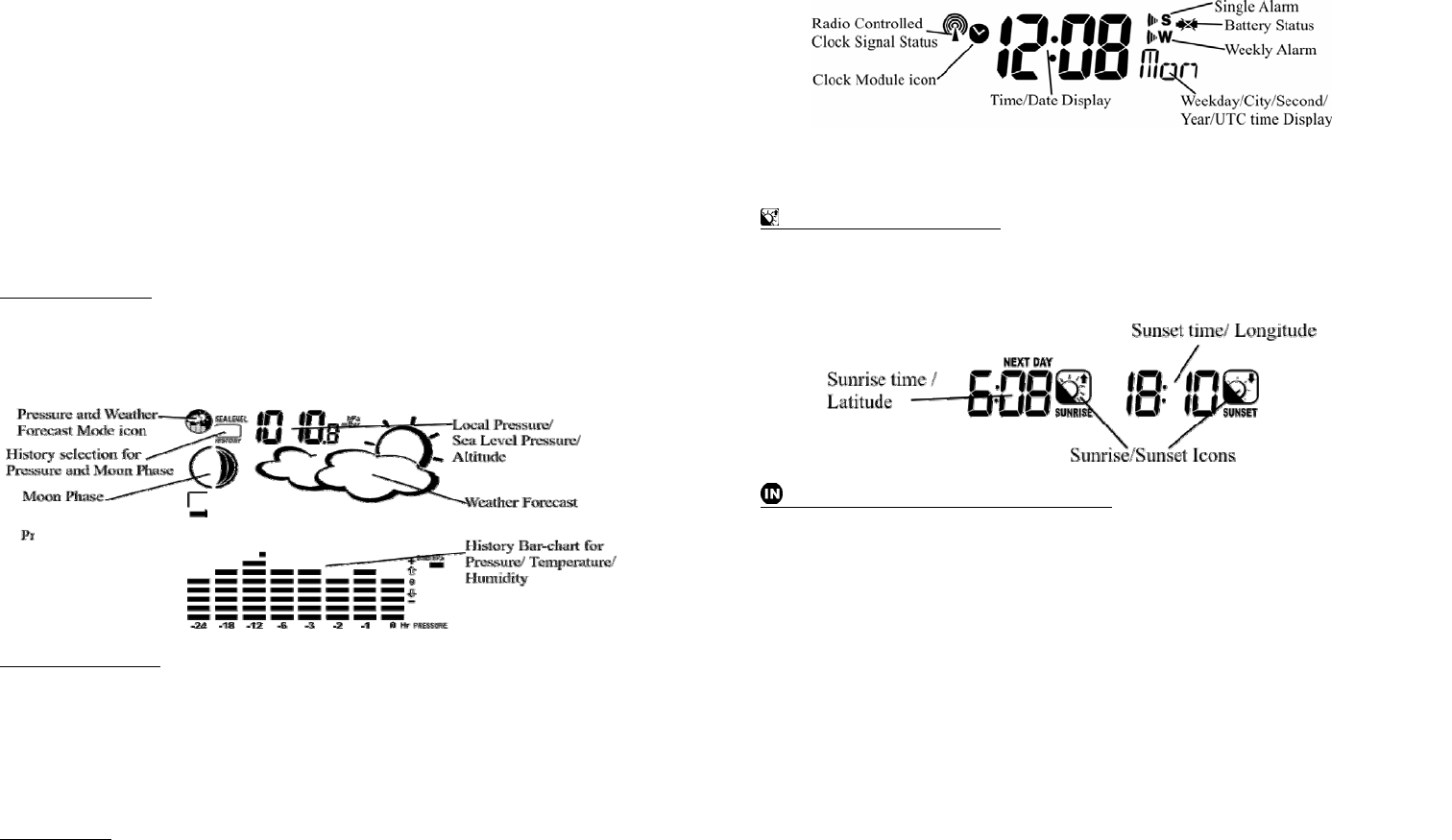
25
Every Wednesday between 11 AM and 1PM the NWS broadcasts a weekly test alert in
the United States. To find out the specific test schedule in your area, contact your local
NOAA or NWS office. On your Weather Radio these alerts are turned off. To change your
alert settings, please see ALERT SELECTION section. For a list of NWS alerts see
APPENDIX 2.
WEATHER STATION
NAVIGATING THROUGH THE MODES
The Weather Station (larger area of the main unit’s display) has seven (7) different
modes (Windows) each displaying a separate data category. When a specific mode is
selected the corresponding icon will start flashing.
Press UP button on the back of the main unit to cycle through the modes clockwise or
DOWN anti-clockwise.
WEATHER WINDOW
Displays:
• Moon phase
• Weather forecast
• History bar chart for pressure; temperature or humidity on Channel 1
PRESSURE WINDOW
Displays:
• SEA LEVEL or LOCAL pressure value
• SEA LEVEL pressure history for the past 24 hours
TIME WINDOW
Displays:
26
• Time and calendar
• Single alarm, weekday alarm and ice warning alarm (pre-alarm)
SUNRISE/SUNSET WINDOW
Displays:
• Sunrise and sunset times
• Longitude and Latitude
TEMPERATURE AND HUMIDITY WINDOW
Displays:
• Temperature and humidity readings for indoor and selected channel
• Comfort level indication
• Dew point temperature
• High and Low temperature alerts
• Remote Thermo-Hygrometer sensor battery status


















