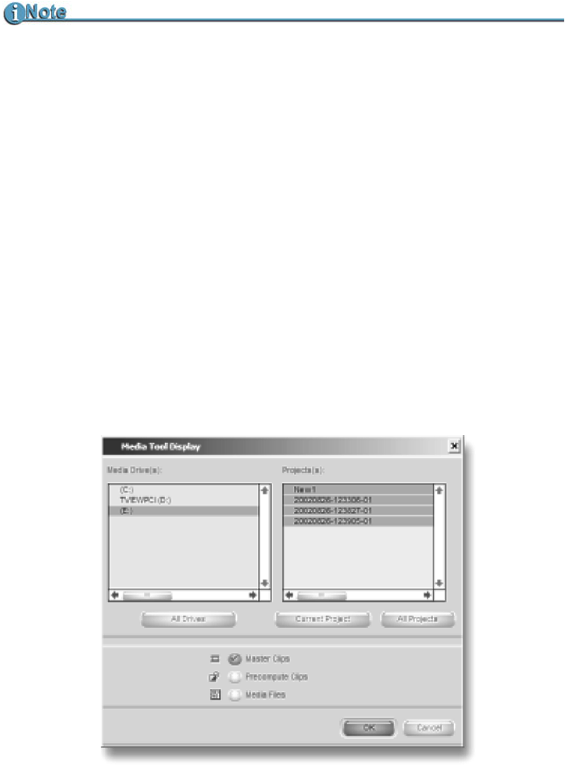
FS-C Using with a Computer
42 FS-C Portable DTE Recorder
To use a FS-C recorded Avid OMF file on an Avid NLE system,
use the following procedure.
1. Locate and open the FS-C drive folder.
2. Create a new folder and name it
OMFI MediaFiles.
3. To do this in Windows, select
File>New>Folder .
4. To do this with Macintosh, select
File>New Folder. Next,
type
OMFI MediaFiles.
5. Drag all the OMF and AIF files into the new folder:
Do Not Drag in the files titled Desktop DB or Desktop DF.
6. Launch Avid.
7. Open an existing project or create a new one.
8. Select Tools>MediaTool. A screen similar to the following
appears:
ORGANIZE OMF Function
If using the ORGANIZE OMF function on the FS-C before connecting it to a
computer, steps 2 and 3 are not necessary


















