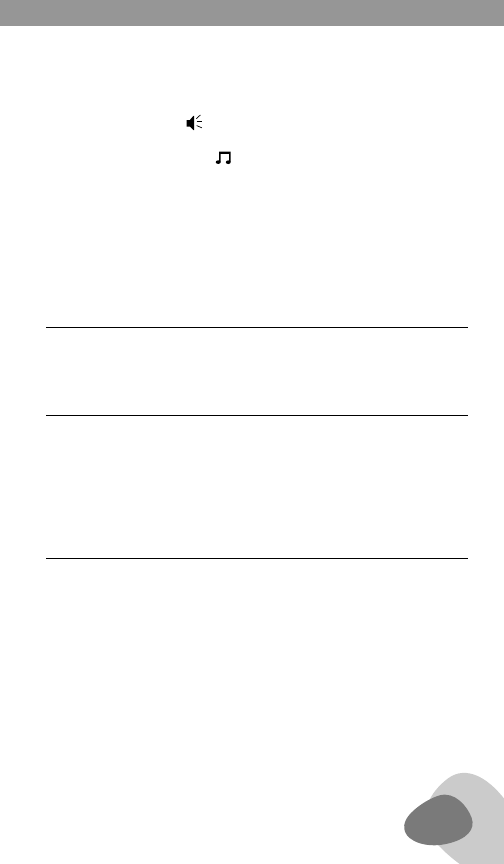
7
• ALARM with speaker symbol – wakes you up to a beeper
sound.
• ALARM with musical note symbol – wakes you up to the last
radio station selected by either tuning or by selecting a memory.
• ALARM, speaker symbol and musical note symbol all disappear
from the display, thus deactivating the alarm completely.
NOTE: When using the alarm with the musical note symbol, be sure to
turn the volume up to a level that will wake you.
Tune to the memory preset of your choice, set the alarm time, acti-
vate the alarm and place the radio in standby mode.
Once the alarm activates, pressing the radio’s or the remote’s
SNOOZE button allows cancellation of the alarm for 5 minutes; then
the alarm resumes. Snooze can be activated 12 times. To completely
cancel the snooze setting, press the radio’s or the remote’s ALARM
button.
The sleep timer enables play for a specied amount of time (15-90
minutes) and then shuts off. When the SLEEP function is enabled,
the main display shows the sleep symbol.
• To activate the sleep timer, turn on the radio and press the
radio’s or the remote’s SLEEP button with successive, quick, short
presses to select a sleep time of 15-90 minutes (15, 30, 45, 60,
75, or 90). This setup mode is automatically exited after about 4
seconds.
WAKING TO A MEMORY PRESET
USING THE SNOOZE FEATURE
SETTING THE SLEEP TIMER
SOUND 100 OWNER’S MANUAL
SOUND 100 OWNER’S MANUAL


















