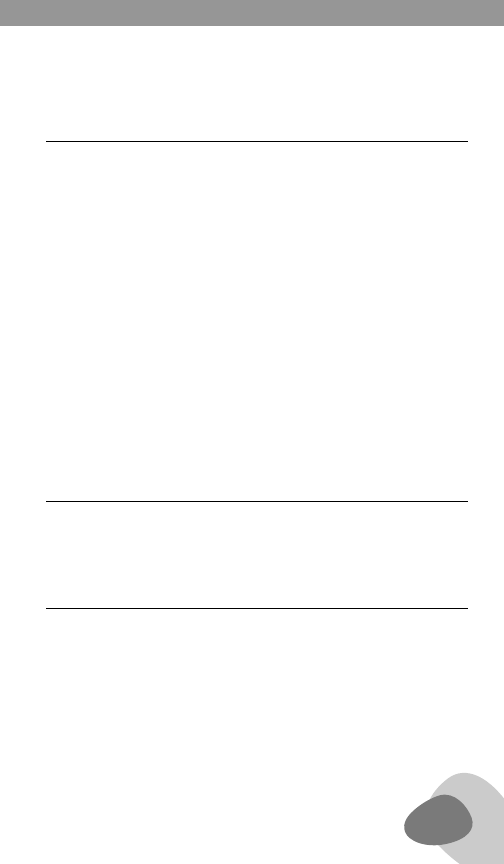
5
There are 10 memory presets total, 5 each for AM, FM. Note that
the procedures below will also overwrite what has been previously
stored into the memory. That is, a memory cannot be ‘erased’, but
can be overwritten.
Storing on the radio
1. Using the procedures described previously, tune to the radio
station the at you wish to store.
2. Press the MEMORY button for 2 seconds; the memory number
will ash in the LCD,
3. Immediately select the desired memory number with
TUNING/SET buttons.
4. Press the MEMORY button again.
Storing with the remote
1. Tune to the station that you wish to store.
2. Press one of the remote’s numeric buttons, 1-5, for two seconds.
1. Tune to the band of your choice, AM or FM.
2. Use quick, short presses of the MEMORY button to choose the
stored station of your choice, or use the remote’s button 1-5.
On the rear of the radio is a battery compartment allowing you to
install two AA batteries to save these settings during power loss or
when unplugging the radio. The clock, alarm, and sleep timer can be
set in either ‘standby’ or ‘on’ mode
WORKING WITH MEMORY PRESETS
ACCESSING MEMORY PRESETS
SETTING THE CLOCK, ALARM, AND SLEEP TIMER
SOUND 100 OWNER’S MANUAL
SOUND 100 OWNER’S MANUAL


















