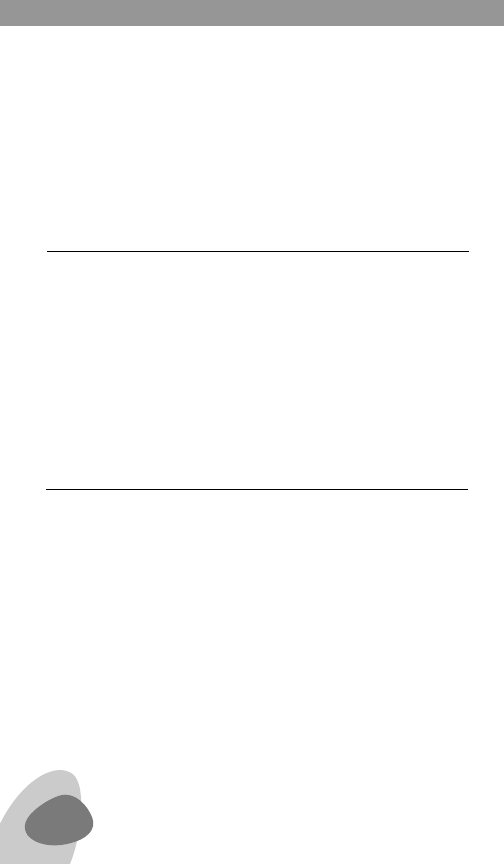
8
• Once activated, you can see the balance of time by pressing the
SLEEP button for 2 seconds.
• To deactivate the sleep timer, press the radio’s or the remote’s
SLEEP button with successive, quick, short presses to select OFF.
This setup mode is automatically exited after about 4 seconds.
• FM Frequency 87.5 – 108 mHz
• AM Frequency 522-1620 KHz
• Speaker Output Power 5W.
• Power Supply: input 230 VAC, 50 Hz; output 12 VAC, 1.6A.
• Specication and the design are subject to possible modications
without notice due to improvement.
NOTE: In case of electrical malfunction, perform a reset. To perform
a reset, turn off the unit. Press the MUTE button for 5 seconds; the
radio resets setting time back to 12:00. Turn it back on.
To ensure full warranty coverage or product updates, registration of
your product should be completed as soon as possible after purchase
or receipt. You may use one of the following options to register your
product:
1. By visiting our website at http://www.etoncorp.com
2. Mail in enclosed warranty card.
3. Mail your registration card or information to following ad-
dress; include your name, full mailing address, phone number,
email address, model purchased, date purchased, retail
vendor name:
Etón Corporation
1015 Corporation Way
Palo Alto, CA 94303 USA
SPECIFICATIONS
WARRANTY REGISTRATION
SOUND 100 OWNER’S MANUAL


















